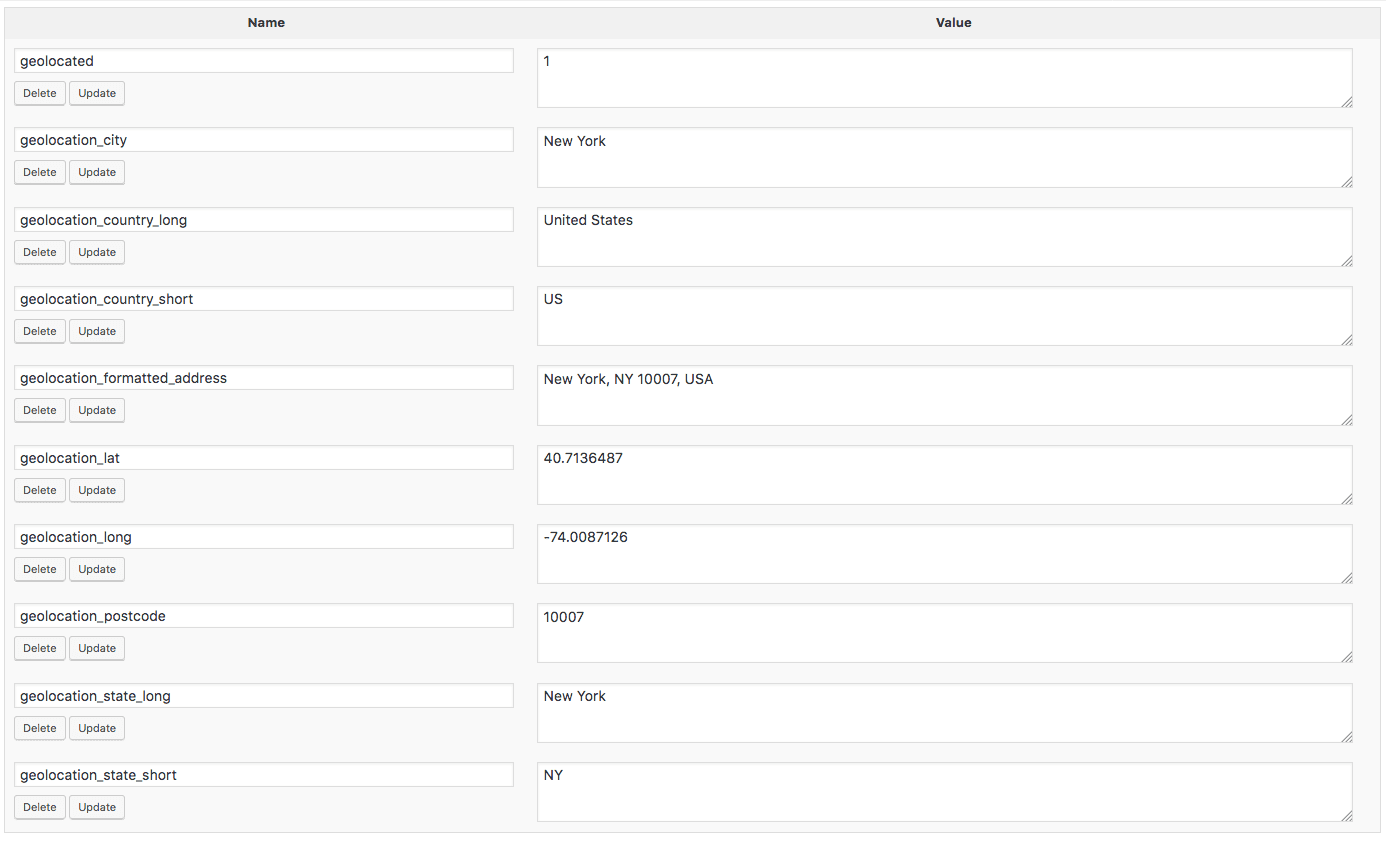When you go on vacation, do you book a hotel, or do you opt for an Airbnb rental? I usually prefer renting either an apartment or a small house. If you’re like me, you know how important it is to pick a place with a great host. Sure, the property itself matters, but the host is the most important factor. Similarly, when choosing the best hosting providers for your website, it’s not just about the features they offer—trustworthy, reliable support is what truly makes the difference. After all, you wouldn’t like your valuables to start missing. Or worst, wake up in the middle of the night with somebody barging into your house!

So then, what steps do you take in order to assure yourself that the host is a good one? I’ll tell you what my plan of attack is. I usually check the rating for the host and if there are any reviews, I make sure to read most of them, if not all. And if I’m going somewhere far away from my home, I also try calling the host, just to make sure we’re a right fit.
Now, you might be thinking why go through all of this? And I’m here to tell you that it’s because a good host and a great rental will definitely make your vacation a memorable one.
All of this can be applied to hosting providers as well, like WPEngine. A hosting provider can either make or break your WordPress website, so choose wisely, especially if you’re on a tight budget, from the WP Engine alternatives.
There are many hosting providers out there and you might think that there’s not much of a difference between them, and maybe you’re right. But it’s better to be safe than sorry, than having to change hosting providers right after you get started.
So without further ado, here are my top picks:
BlueHost
If you’ve done a bit of research, you’ve most probably heard of BlueHost. A lot of people claim this to be the top provider of hosting services, and their claim might be factually correct.
BlueHost has a lot of appealing features, some of which include:
- 24/7 expert support — this comes in handy, especially if you’re new to WordPress and you don’t exactly know all that much about it
- A free domain name for the 1st year, which means that you can choose the name that represents your business or website best
- A free SSL certificate
Prices can start from 3.95$ and they can reach 13.95$ per month, and BlueHost prides itself with its ease of use, which can be vital for a WordPress newbie.
Check the BlueHost WordPress Hosting Plans.
Flywheel
The prices for this hosting provider start at 15$ a month and their most complex package is 290$ per month. The hosting packages are personalized based on the type of website you want.
For example, if you are a freelancer, they have a bundle that was made with a freelancer’s needs in mind — but if you don’t think that any of their packages fit your own needs, then Flywheel can make a custom-built plan for your business.
Some of the things that Flywheel promises to future clients are:
- Fast internet speed
- Hacker-free security
- Free CDN and SSL certificates
- Staging for every site
Check the Flywheel WordPress Hosting Plans.
Cloudways
The great thing about Cloudways is that they offer a free trial, so if you’re curious to see how they perform, you can just request that trial and see for yourself if this is the right fit for you. If you decide that your search is over, then you can start off with the 10$ package, or you can go all out with Cloudways’ 80$ per month package.
Cloudways comes with an impressive list of features that it can offer and part of those features include:
- Easy DNS management
- Built-in MySQL Manager
- Pre-configured PHP-FPM
- Built-in WordPress and Magento Cache
Check the Cloudways WordPress Hosting Plans.
Presslabs
Presslabs confirmed being“ first cloud-native platform based on Kubernetes to manage and scale WordPress,” so if you’re a fan of Kubernetes, then you’ll be a fan of this. Having 3 packages in total — priced at 99$, 299$, and 599$ per month per website — this hosting provider comes with a lot of the features that the others come with. But just for the fun of it, here are some of the specs:
- Free staging
- 100% Public Website Uptime SLA
- Data Processing Agreement for GDPR compliance
- Self-service data snapshots
Check the Presslabs WordPress Hosting Plans.
WP Engine
By far the most important characteristics that a hosting provider should offer are security, speed, and reliability, and WP Engine vouches to have all three of them. Of course, these aren’t the only things that WP Engine can provide. If you’re not sure, you can also see a WP Engine alternative.
Among many other things, it can offer:
- The option to talk to a specialist and ask for a professional opinion
- Global CDN
- 35+ StudioPress Themes
- The option to make a custom package for your website
Check the WP Engine WordPress Hosting Plans.
SiteGround
If you want something easy to manage, then SiteGround might be just the thing for you. Powered by Google Cloud, SiteGround works fast, is reliable, has an SSD persistent storage, and a 100% renewable energy match, which means that Google uses renewable energy for its operations.
There are 4 types of packages, each one fitting different needs and requirements, and these services are Web Hosting, WordPress Hosting, WooCommerce Hosting, and Cloud Hosting. After you pick one, you can go and see what offers there are for that particular service.
For example, the WordPress Hosting service has 3 packages, ranging from 5.99$ to 13.99$ per month.
Check the SiteGround WordPress Hosting Plans.
Kinsta
Kinsta prides itself on a series of features that include ultimate speed, security, free migration, and daily updates. It also has a bigger variety of packages that start at 30$ and can reach 600$ per month. Most of these packages are made to fit a certain type of business, so if you want to create a website for your startup, this is the hosting provider that you want.
Check the Kinsta WordPress Hosting Plans.
Bottom Line – Who are the Best Hosting Providers?
These are just a few of my top picks for hosting providers. Most of them have very similar features, and the price points are not that different either, so you can go with whichever provider you see fit.
My best advice is to check their websites, read some reviews, see how well the providers work and go from there. And if you get stuck at any point of the way, just remember that we are always here to give you a hand with your WordPress website.
Do you need help selecting the best WordPress hosting provider for your business? I recommend checking our WP support offer or hiring a WordPress agency that will take care of your website and hosting account.