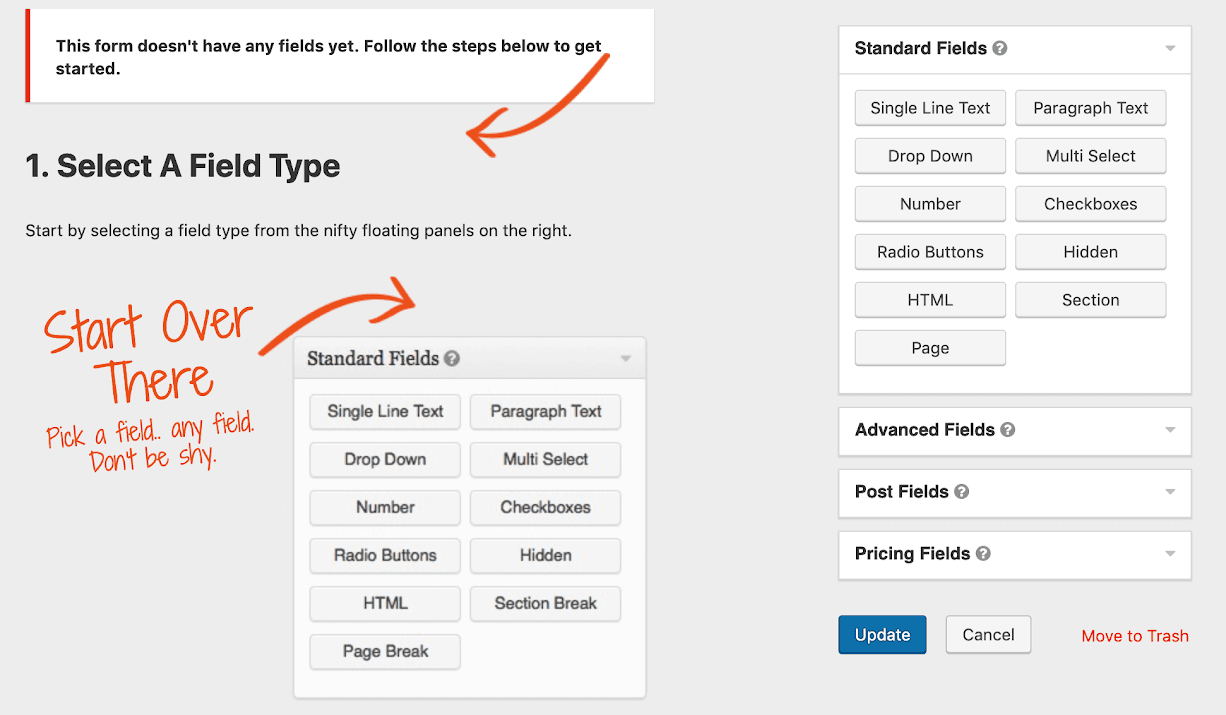Get Time on Your Side
Our 7 Step Process for
Monthly WordPress Retainer
1. A STRATEGIC MASTERPLAN
We always start with a goal for your website and a master plan.
If you are most of our clients, you’ve probably worked with other agencies and freelancers before. You know how confusing it is when your developer(s) are expecting you to tell them what to do. And how frustrating it is when you realize that you have to manage your developer(s)!
You are also probably tired of hasty fixes.
We believe in building on solid foundations. That’s why we start by analyzing WHAT IS now, by learning from you WHERE ARE YOU GOING, and then working to compile a Master Plan and a Strategic Roadmap that will take you there.
For a solid Master Plan, we recommend including the following items:
- What is the status of the current website: we review the theme, the plugins, and the quality of the code.
- We establish our communication channels.
- We agree upon the development calendar: on which week-days are we going to do the development so that your team can keep up with the process
- We agree upon the frequency and the agenda of the weekly meetings
- We document the entire Development & Communication Process so that everyone knows exactly what to expect.
The Master Plan ensures we are meeting your expectations, but it also ensures we are developing a better performing website.
LEARN MORE
[wpr_projects_list per_page=”3″ offset=”0″]
2. PLUGIN CLEANSING
When we see 30 or more plugins on a website, that’s usually a red flag.
Websites that have so many plugins are usually slow, unstable and hard to maintain.
We start by creating an inventory of all the plugins and we check what is the purpose of every plugin.
Then we clean the plugins by removing unused ones and by replacing the bad performing with better alternatives. Or sometimes we even write a custom plugin that would replace other 3-4 plugins, but without the added overhead.
This ensures your website very lightweight, but it also contributes to a more solid foundation for your web platform.
LEARN MORE
[wpr_projects_list per_page=”3″ offset=”3″]
3. WEEKLY PLANNING MEETING (included in the Growth Retainer)
We believe in momentum. Our Weekly Planning Meeting is the tool for creating and maintaining the development momentum.
This is a short 45 to 60 minutes meeting, where we discuss:
- what has been done during the last week
- talk about any impediments there might be
- discuss and plan the tasks for the next week
On the weekly meeting, you will have the chance to talk directly to your entire team: your Outsourced CTO, your developer(s), your tester.
To manage the tasks, we use a Kanban based Agile process with the following columns:
- Unprocessed – the new issues should go here and then they are processed by our teams during the Weekly meeting
- Postponed – the items which we have processed and decided to postpone
- Planned for this week – the items planned to be worked on this week
- Coding – the developer is working on these
- Testing – WPRiders tester is testing and confirming
- Under Client review on staging/live – these are the tasks that have been finished by WPRiders team, deployed to a staging server (or in some cases to live) and are waiting for final Client’s confirmation
- Done – deployed & closed
This is how we ensure the project is on track and that both teams are on the same page.
LEARN MORE
[wpr_projects_list per_page=”3″ offset=”6″]
4. PROJECT OPTIMIZATION by YOUR OUTSOURCED CTO (included in the Growth Retainer)
Every team working on a WordPress Monthly Retainer has an allocated Outsourced CTO.
He is the one who’s leading the development team and ensures the success of your business. The CTO performs some critical thinking rooted in experience and business sense that helps solve problems and maximize efficiencies that you, as a non-technical business owner wouldn’t have thought about. He/she is managing all of the technical aspects that go on in the background and then he/she communicates it to you in a language that you understand.
During the Weekly Planning Meetings and throughout the project, the Outsourced CTO optimizes the project and ensures the choices that are being made would move your business towards your goals. He or she converts our conversations into meaningful steps and provides advice about various technical choices that impact business results.
The Outsourced CTO essentially anticipates problems even before they happen.
LEARN MORE
[wpr_projects_list per_page=”3″ offset=”9″]
5. DEVELOPMENT & TESTING ON STAGING SITE
Our senior developer(s) work on the tasks that are planned for this week. We ensure our code is of high quality, by following the WordPress coding standards as well as by using automated tools that double-check the quality and security of the code. This ensures the code is robust and well-written.
Once finished and tested on their computer, the developer would deploy the tasks to a staging site (a clone copy of the live site) so that the Q&A engineer could check it.
As part of the testing, the Q&A engineer would check the task so it works as it has been outlined by the Outsourced CTO. But it will also verify the task on Chrom, Safari, Firefox and Edge plus 2 mobile devices. This ensures that the finished tasks work fine across all major browsers and mobile devices.
LEARN MORE
[wpr_projects_list per_page=”3″ offset=”12″]
6. CLIENT APPROVAL ON STAGING SITE
Your team has a chance to check the finished features before those are rolled out to the live website. This step is optional for some clients.
LEARN MORE
[wpr_projects_list per_page=”3″ offset=”15″]
7. LIVE TESTING AND HANDOVER
Once the task has been approved on the staging, we deploy it to the live website. Our Q&A engineer will check the task again, to ensure it meets the highest standards.
This process is an ongoing conversation. Your competitors will keep improving their websites, so you should too work to optimize and adjust it continuously.