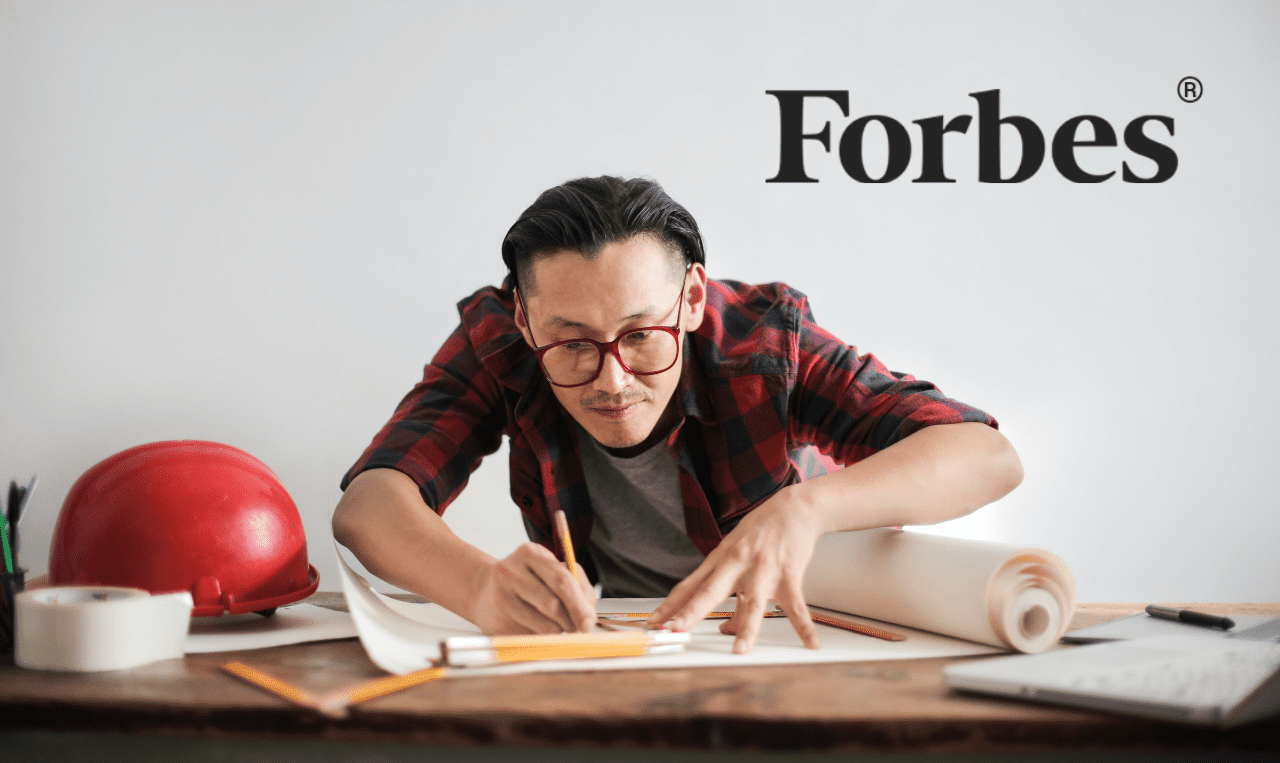WordPress security is something every website owner should take seriously. If you’re unsure where to start, having a checklist to ensure your WordPress website is secure can make all the difference. According to PatchStach, a cybersecurity company focused on the WordPress environment, “Google quarantines around 10,000 suspicious websites every day and puts them on a ‘Google blacklist.’”
According to WPScan, a security scanning company that maintains a database of WordPress vulnerabilities, it identified 6,047 unique vulnerabilities until the moment of writing this article. Ninety percent of these vulnerabilities are attributed to plugins, 6% to themes, and 4% to the WordPress core files.
In this guide, I’ll walk you through the top 10 WordPress security tips to help protect your site from hackers and malware. But before we dive in, let’s take a moment to talk about why having a checklist to ensure your WordPress website is secure is so important.
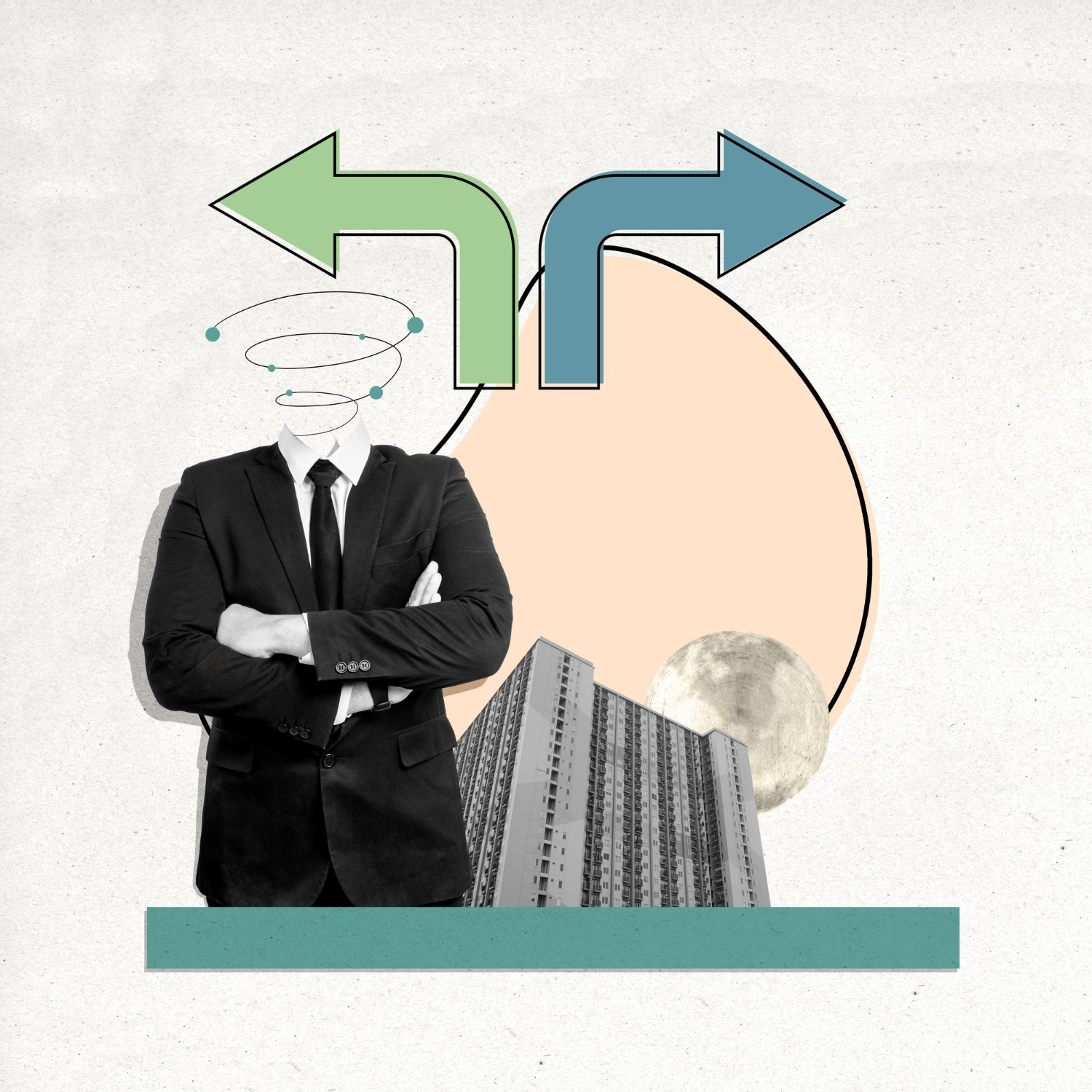
Why Website Security Matters: A Checklist to Ensure Your WordPress Website Is Secure
A website that gets hacked can do serious damage to the revenue, reputation, and credibility of your business.
Here are several examples:
- Your website may become inaccessible, meaning your customers will not be able to place orders for your products or services.
- Google may mark your website as “unsafe,” which will cause your organic rankings and traffic to drop. It could take weeks or even months to restore them.
- If a data breach occurs, attackers could expose or sell your users’ sensitive details—such as passwords, financial information, and private data—on the black market.
- Hackers may send phishing emails from your hosting account, bringing complaints from authorities.
I hope these examples have clearly shown that the security of your website is not something to take lightly.
Brute Force Protection
A brute force attack is a method used by hackers to get access to sensitive areas of your website by “guessing” the access credentials. Attackers use advanced software programs that automatically submit millions of arbitrary credentials so they can gain access to your website.
A brute force attack can make your website inaccessible, and if it’s successful, the attackers may steal your data and distribute malware to your visitors.
Protecting your website from brute force attacks is quite easy: Install a plug-in like Limit Login Attempts Reloaded, then change your default username and default login path.
Only Use Secure Passwords
Cracked passwords are still one of the most common paths for attackers to gain access to WordPress websites. That’s why you should run an audit on all the passwords you use and ensure there are no common dictionary words, that they contain digits and special characters, and that you keep them in a safe place. Having a checklist to ensure your WordPress website is secure can help you keep track of this and other important security steps.
Here is a helpful tutorial on how to set up a strong password that will be difficult to crack using brute force attacks. Lastly, establish an effective procedure regarding passwords created by your users and colleagues and require all of them to use strong passwords.
Store Daily Backups Both Locally And Remotely
If your website gets compromised by attackers, the server will crash. If an employee makes a mistake, you could lose your entire business. This is precisely why you must have a strong backup policy in place and complete regular backups saved both locally and remotely. If anything happens to your server or website, you can then easily access the backups and restore them.
Malware Scan to Ensure Your WordPress Website Is Secure
If attackers successfully plant malware on your website, it has the potential to do massive damage. Even worse, they will then have access to all the sensitive data on your website. This can infect all of your site’s visitors. This will be an even higher security issue, as you are now an attack vector for other websites.
The best way to protect against malware is to use a WordPress security suite like MalCare, WordFence or Sucuri. These will scan your website automatically for malware, backdoors, or any form of malicious code.
SSL Certificate
Strong encryption is critical to ensure the privacy and security of your WordPress website. That’s why you should encrypt all domain communication with a trusted and reliable SSL certificate. On top of that, your visitors will feel reassured that their data is being transferred securely.
XML-RPC Disabling
According to CyberSecurityMag, XML-RPC is a WordPress feature that allows remote devices, like mobile apps, to communicate with your site. Since WordPress added the API, many important apps no longer use XML-RPC, opting instead to have their API integration solution built using modern RESTful architecture.
If a hacker gains access to your site, they can misuse the XML-RPC pingback function to carry out DDoS attacks on other websites. Disabling XML-RPC can prevent hackers from exploiting this tool.
WordPress Core, Plug-Ins, And Themes Updates
WordPress is constantly updating its software to add new features and prevent security issues. Updating your WordPress core, plugins, and themes to the latest versions is essential. Do this as soon as updates become available. Having a checklist to ensure your WordPress website is secure can help you stay on track with these essential updates.

Database Protection on the Checklist to Ensure Your WordPress Website Is Secure
Your website’s database is incredibly important, as it stores a wealth of valuable information. On the other hand, it’s also a sweet spot for hackers.
To keep your website safe, securing your database from SQL injection attacks is crucial. These attacks can add unwelcome content through the DB.
IP Tracking And Blocking
A cybersecurity solution that blocks IPs from specific countries or locations can help keep attackers away. These solutions often have real-time updates with IP addresses used in such attacks. Additionally, using Surfshark VPN ensures secure access for legitimate users while preventing unauthorized access.
Real-Time Monitoring
A real-time monitoring service checks your website for downtimes, hack attempts, and traffic spikes. It tightens security based on the threat level at a specific time.
A monitoring service lets you constantly track your website’s status. If any issues arise, you can fix them before significant damage occurs.
Final Thoughts: A Checklist to Ensure Your WordPress Website Is Secure and Safe
This is just a starting point—a checklist to ensure your WordPress website is secure—with 10 important steps you should take to maintain your site’s security.
If you’re not sure how to check certain settings on your site or follow any of these 10 steps, you can always ask a WordPress cybersecurity expert to set things straight.