WordPress security is always a jot topic. With over 43% of all websites powered by WordPress as of August 2023, it’s no wonder this CMS dominates with over 60% of the global market share. Its popularity and open-source system make it the go-to choice for many businesses and organizations.
However, these same reasons also make WordPress a lucrative target for hackers looking to steal user information, passwords, install malicious software, and even distribute malware.
According to iThemes Security, on average, 30,000 websites are hacked every day, while every 39 seconds, a new cyberattack takes place on the web.
A report by Cybersecurity Ventures finds that cybercrime continues to grow at an exponential rate and is predicted to hit an annual global cost of $8 trillion in 2023. With hackers capitalizing on AI and machine learning tools to find and exploit vulnerabilities in threat detection models, implementing website security measures is no longer optional but a necessity.
The good news is that with some care and attention to key security areas, you can avoid leaving doors unlocked for cybercriminals. Consumers are becoming increasingly educated in online safety matters. All thanks to the growing prevalence of online scams and credit card fraud.
Having proper WordPress security measures in place is therefore crucial for gaining customer trust and protecting sensitive information. In this article, we’ll explore essential steps businesses should take to lock down website security, safeguard data, and ultimately boost customer confidence and loyalty.
When people share information with us, they’re demonstrating faith that we’ll handle it with care. By prioritizing robust security protocols in your WordPress site, you’re assuring visitors their data remains protected.
Let’s look at some best practices for gaining customer trust and ensuring their peace of mind.
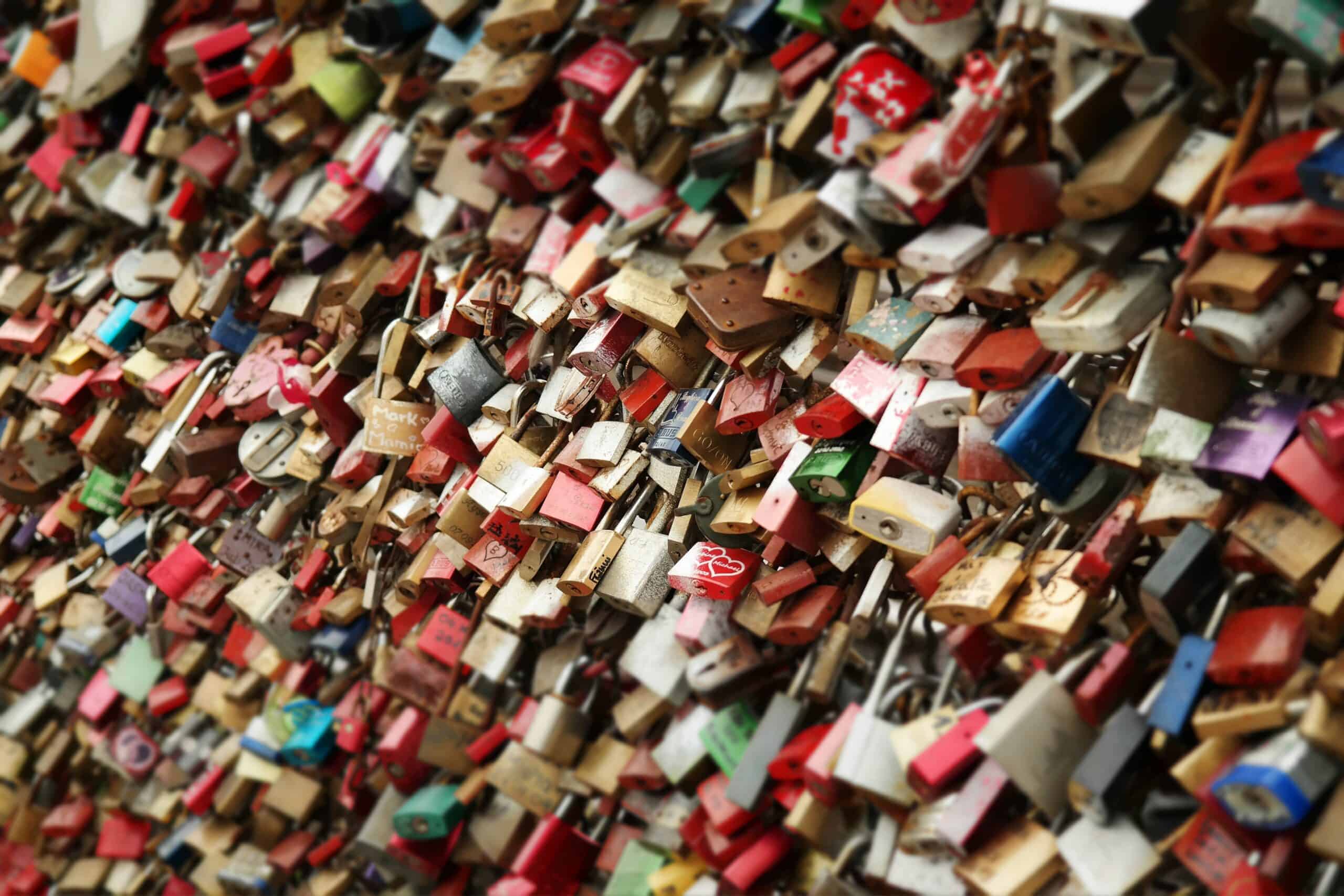
The Security Your WordPress Website With SSL Certificates
SSL certificates are one of the most fundamental ways to secure your WordPress site. These certificates encrypt data during transmission between a browser and your website’s server. This prevents sensitive information like customer details and passwords from being intercepted by bad actors.
The little padlock and “https” you see in a website URL indicates SSL is active. HTTPS connections are crucial for any site handling logins, transactions, or collecting data. Without them, you leave customers exposed during the checkout process and anytime they enter personal details.
As a first step, you should install an SSL certificate from a trusted certificate authority (CA). Some well-known, reputable authorities include Comodo, Cloudflare, and Let’s Encrypt. The two main types of certificates are domain validated (DV) which verifies control of a domain, and extended validation (EV) which requires more identity confirmation.
While free DV certificates provide basic encryption, EV certificates offer greater assurance and trust to visitors. We recommend EV certificates for any site handling sensitive customer transactions like eCommerce stores. Yes, they come at a higher cost, but the added protection is worth the investment to ensure secure transactions and data privacy.
For your convenience, popular web hosting providers such as WP Engine or the WP Engine alternatives include free SSL certificates with their hosting plans.
Beyond getting an SSL certificate installed, we also need to ensure someone configure properly it in WordPress. This involves updating site URLs in the dashboard to HTTPS and forcing SSL usage. Useful plugins like Really Simple SSLcan handle this automatically and also fix mixed content issues that break HTTPS pages.
Mixed content conflicts occur when a page loads correctly over HTTPS but individual elements like images or scripts are loaded over insecure HTTP. This triggers browser warnings that erode trust with visitors. The SSL plugin overrides this by rewriting URLs to use HTTPS across the site.
Securing your WordPress site with SSL certificates provides the encryption, trust, and HTTPS functionality that is now expected of any legitimate website. Following these best practices shows customers you take their privacy seriously while preventing credential theft and data leaks.

WordPress Security Is Protecting Your Customer Data
Once the site is locked down with SSL, we need to look at ways to safeguard any sensitive customer data we collect and store. WordPress offers powerful options for encrypting data, controlling access, and hardening security around user accounts.
For starters, we highly recommend using plugins that encrypt key customer details at rest in your database. This adds an extra layer of protection in case of a breach. Plugins like WP Encryption provide two-way encryption for things like emails, usernames, and addresses.
Proper user management is also essential. Limit admin accounts to only those who need them. For other users, take advantage of roles and permissions to only grant access to essential post types, plugins, settings, etc. Never use weak passwords, and enforce unique password requirements with a plugin like Sucuri Security.
To prevent unauthorized changes, you can also lock down file permissions and leverage plugins to make core, plugin, and theme files read-only. Other measures include limiting login attempts and using reCAPTCHA to prevent brute-force attacks.
While this may sound extensive, taking measures to harden WordPress security now prevents major headaches down the road. No one wants the story of a breach traced back to their site. You’ll sleep better knowing your customer data is protected.
Regular backups will also help limit the damage if disaster strikes. Regularly scan for malware and security issues so threats can be proactively addressed before causing harm. Securing customer data takes diligence, but in return, you’ll benefit from customer trust, besides saving yourself the reputational and financial cost of data breaches.

Safeguarding Your Reputation
A security breach doesn’t just put customer data at risk, but also your brand reputation. Hackers look for sites with vulnerabilities as easy targets to deface, spread malware, or redirect traffic. If they succeed, it undermines your brand credibility and business integrity.
That’s why we must be proactive about security upkeep. Here’s a list of the most basic best practices to enhance the security of your WordPress site:
Update Your Software Regularly
You might find the frequent updates annoying, but keeping your WordPress core, plugins, and themes updated at all times is the simplest and most basic security measure to keep out intruders. Outdated themes and plugins is one of the key vulnerabilities of WordPress sites.
Use Strong Passwords
The more complex the password, the better. That’s what password generators are for! If you run an eCommerce or subscription website, it’s especially important to ensure that your users create unique usernames and complex passwords. Make sure you get the best WordPress ecommerce development available, to protect your website. As the business owner, the onus is on you to enforce strict username and password requirements to enable secure transactions.
Install a Good Security Plugin
We get it, there are so many aspects to consider in cybersecurity that it can quickly get overwhelming. Security plugins such as Sucuri Security make it quick and easy to apply the right security settings for your website, such as Two-Factor Authentication (2FA), reCAPTCHA, limit login attempts, schedule backups, and more.
You can easily customize the settings to suit your website needs, whether you have an eCommerce store, a non-profit site that relies on donations, a portfolio website or something else.
Install a Web Application Firewall (WAF)
A WAF acts as a shield between your website and the Internet. It protects against vulnerabilities by filtering out malicious traffic. A popular choice of WAF for WordPress users is Cloudflare, which adds multiple security layers to block common attacks.
Needless to say that there are a lot more advanced security measures you can implement to beef up your WordPress site protection, but the list above is a good place to start.
No one can guarantee a site will never be hacked, but implementing proactive security measures greatly reduces the chances. It also shows customers you value their user experience and protection.
Plus, optimal website security safeguards your reputation and deters threats looking for low-hanging fruit. By keeping your WordPress site locked down and monitored, you make your site an unappealing prospect for attackers.
While security requires constant vigilance, the simple steps outlined above can help you avoid obvious oversights to build long-term customer confidence and loyalty.

Get Serious About Your WordPress Website Security in 2023
At the end of the day, proper WordPress security shows that you value your customers. When we take measures to encrypt their data, safeguard our systems, and monitor for threats, we demonstrate our commitment to handling their sensitive information with care.
Robust security protocols in WordPress don’t just protect customer details and your reputation. They also build essential trust that keeps visitors coming back. Implementing SSL, hardening access controls, testing for vulnerabilities, and staying vigilant shows customers their experience is a priority.
While we’ve covered the key areas to focus on, don’t hesitate to enlist our help in ensuring your growing business has a secure WordPress foundation. Our team of experts specializes in building robust sites optimized for performance, security, and scale.
Contact us today to discuss how we can collaborate to better safeguard your systems and strengthen customer confidence.
When you provide a secure, trustworthy online space, visitors will reward you with engagement, conversions, and loyalty. A secure WordPress site sets your business up for sustainable growth and success. If security is one of your main concerns, then check out our WordPress website development packages or our plugin development services.









