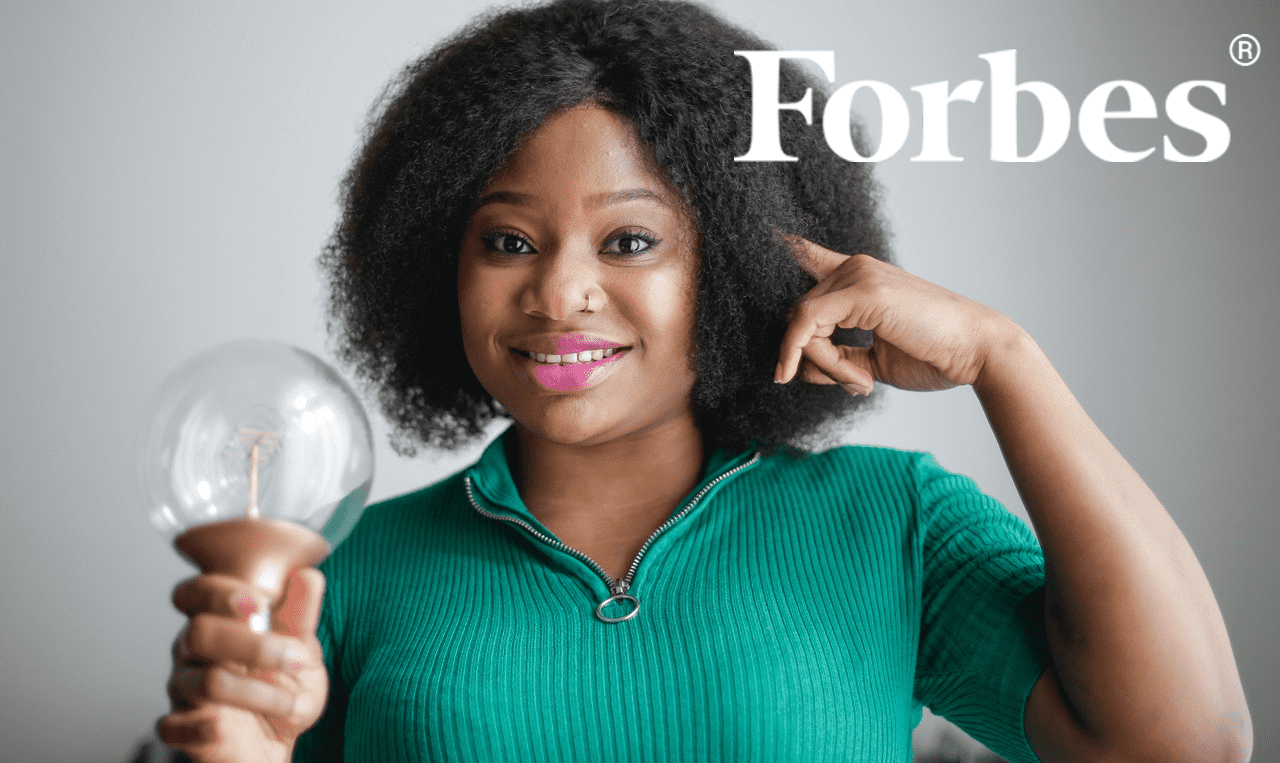During a recent conversation with a fellow entrepreneur, we somehow ended up talking about TV shows we both enjoy. One that came up was MythBusters—there’s just something fun about watching a team use science to bust common myths we’ve all heard. That got me thinking about the top 10 most common WordPress myths that many people still believe—and how important it is to clear them up.
However, that made me think: Just how many common WordPress myths are there? After browsing several online forums—and reflecting on my experience as a WordPress development agency owner—I noticed many WordPress myths circulating.
To support those beginning their WordPress journey, I put together a list of the top 10 most common WordPress myths and debunked them.
The Myths
Making a website with WordPress is free
The core WordPress software is free to download and use. There are even a great handful of plug-ins and themes that you can use. However, WordPress is not entirely free. If you want a well-built website, then you will have to invest in features like premium plug-ins and themes. If you want a professionally done website, you will need to hire a team of developers to work on it. We can help out with our WordPress custom development services.
For yearly website maintenance, we find that companies pay between 50% and 70% of the amount they initially spent on building it in the first place.
WordPress is just a blogging tool
Although it initially started as a platform for blogging, WordPress grew exponentially from its starting days. Now, the CMS can be used to build platforms such as e-commerce websites, job boards, business websites, portfolios, directories, membership websites, and online forums.
You can’t build online stores with WordPress
With the right modifications, you can pretty much build anything with WordPress, including an e-commerce website (or online store). For an e-commerce platform, the very first thing that you will need is the WooCommerce plug-in, which is used by 28% of all online stores worldwide, with over 30 million downloads so far. We also provide WooCommerce custom plugin development with our WordPress website development packages because we have the best WooCommerce specialists.
WordPress can’t offer you support
Although the free version of WordPress doesn’t come with a live chat support option, there are several plans that have this feature. However, even if you can’t access chat support, WordPress offers support documentation and a support forum that you can use whenever you need help.
Besides these options, there are also plenty of blogs and YouTube channels that you can access at any time.
You need to know to code to use WordPress
Although some coding knowledge or experience is beneficial, it is not required in order to start a website with WordPress. There are pre-made plug-ins and themes that you can use, and the vast majority of functions are labeled thoroughly. A good idea would be to explore your website’s menu and see what each button does.
WordPress websites are not secure
No matter the CMS, every single website can suffer from malware and hacker attacks. This is why WordPress is continuously coming up with updates that make its platform better and more secure. You can also increase the security of your own website through various plug-ins such as iThemes Security or services like Sucuri.

WordPress is just for startups and small businesses
Because of its accessibility, WordPress is ideal for startups or small businesses that can’t invest in their website right away. With the free resources that it offers and the multitude of tutorials found online, anybody can build a reliable website.
However, WordPress also allows users to build complex websites, which are perfect for bigger businesses. In fact, businesses such as NBC News, TechCrunch, The New York Times, and TED Blog used WordPress to create websites that are visited by thousands, if not millions, of internet users daily.
You can use as many plug-ins as you like
Plug-ins help us build our websites by offering them specialized features (for example, with WooCommerce you get secure payments and shipping integration). They are also optimizing them with better designs, higher security, etc. However, too many plug-ins can do the opposite. The maximum number of WordPress plug-ins we recommend for a website is between 20 and 30.
WordPress isn’t SEO-friendly
To have good SEO means to achieve a top spot in Google’s search engine rankings. This ultimately translates to more website visits and more potential customers. When it comes to SEO, WordPress offers a large number of SEO plug-ins. Also, it can make even the most basic SEO practices easy to achieve.
You can do everything on your own
By now, we know that WordPress is user-friendly and is great for entrepreneurs just starting their business journey. We also know that WordPress works for bigger businesses that require more complex websites.
The more complex your website is and the more traffic it gets, the more you need a team of web developers to maintain and fix any issues that might appear. If your website is growing, consider looking for a good web development agency.
Conclusion: Debunking the Top 10 Most Common WordPress Myths
It’s easy to get overwhelmed by every single myth that pops up on the internet. However, when it comes to WordPress, there are so many resources out there that it’s effortless to see whether the things we hear are true or not. If you’re not sure, you can always ask an expert web developer to set things straight.
Article originally published on Forbes.com
If you need help navigating between WordPress facts and myths we recommend hiring a WordPress maintenance agency for your business after checking their web maintenance costs.