Find the Resources to Succeed with WordPress
The go-to resource for WordPress insights & tips and where WordPress experts share their knowledge.
What’s New at WPRiders?

Calculating ROI on WordPress Development Projects
A website is more than code on a server—it’s a revenue engine. Yet many teams still treat development spend as a sunk cost instead of an investment that should compound over time. In this guide you’ll learn how tocalculate, benchmark and elevate WordPress development ROIso every dollar you pour into your site comes back with […]

WooCommerce Custom Checkout: Reduce Abandonment by 30%
Your marketing budget wins the click; your product page earns the add to cart. But checkout is where revenue is either captured or lost. Recent research puts the global cart‑abandonment rate at ~70 %. Much of that loss happens in the final 60 seconds before payment—the moment controlled by your WooCommerce custom checkout. Why Optimising a WooCommerce Custom Checkout PaysOff […]

How to Hire Remote WordPress Developers
Finding the right help for your WordPress site doesn’t have to feel like rolling the dice. When you hireremote WordPress developers, you open the door to a global talent pool, lower overhead, and more flexible scaling. At the same time, you avoid the risks of hiring in unfamiliar markets—if you follow a clear process. Below, […]
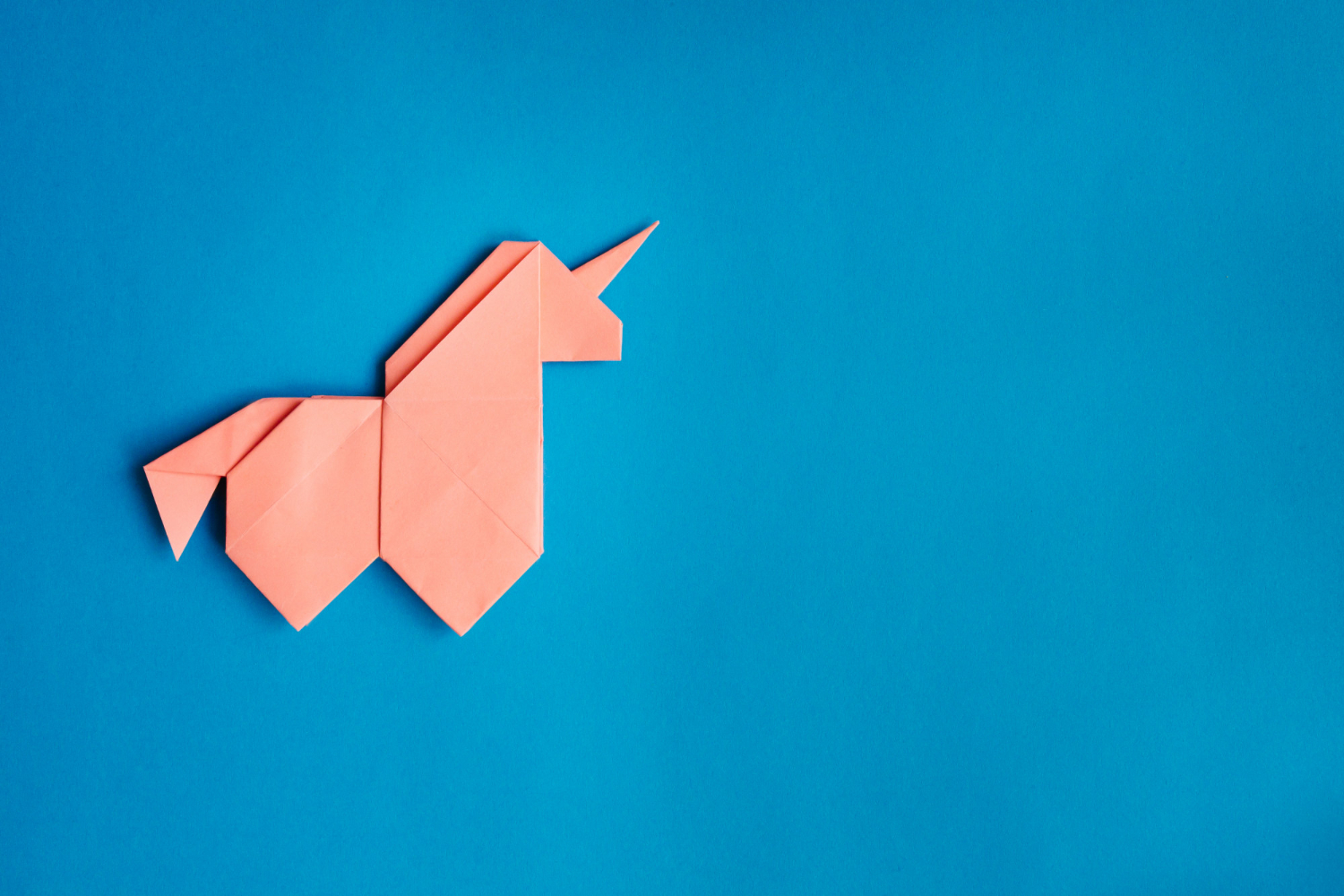
Get the Right WordPress Site Audit
A successful website is like a well-oiled machine. It loads fast, ranks high in search results, keeps visitors safe, and supports steady growth. However, achieving this level of performance requires more than a checklist of technical fixes. Too often, website owners settle for a WordPress site audit that only scratches the surface—missing deeper issues and […]
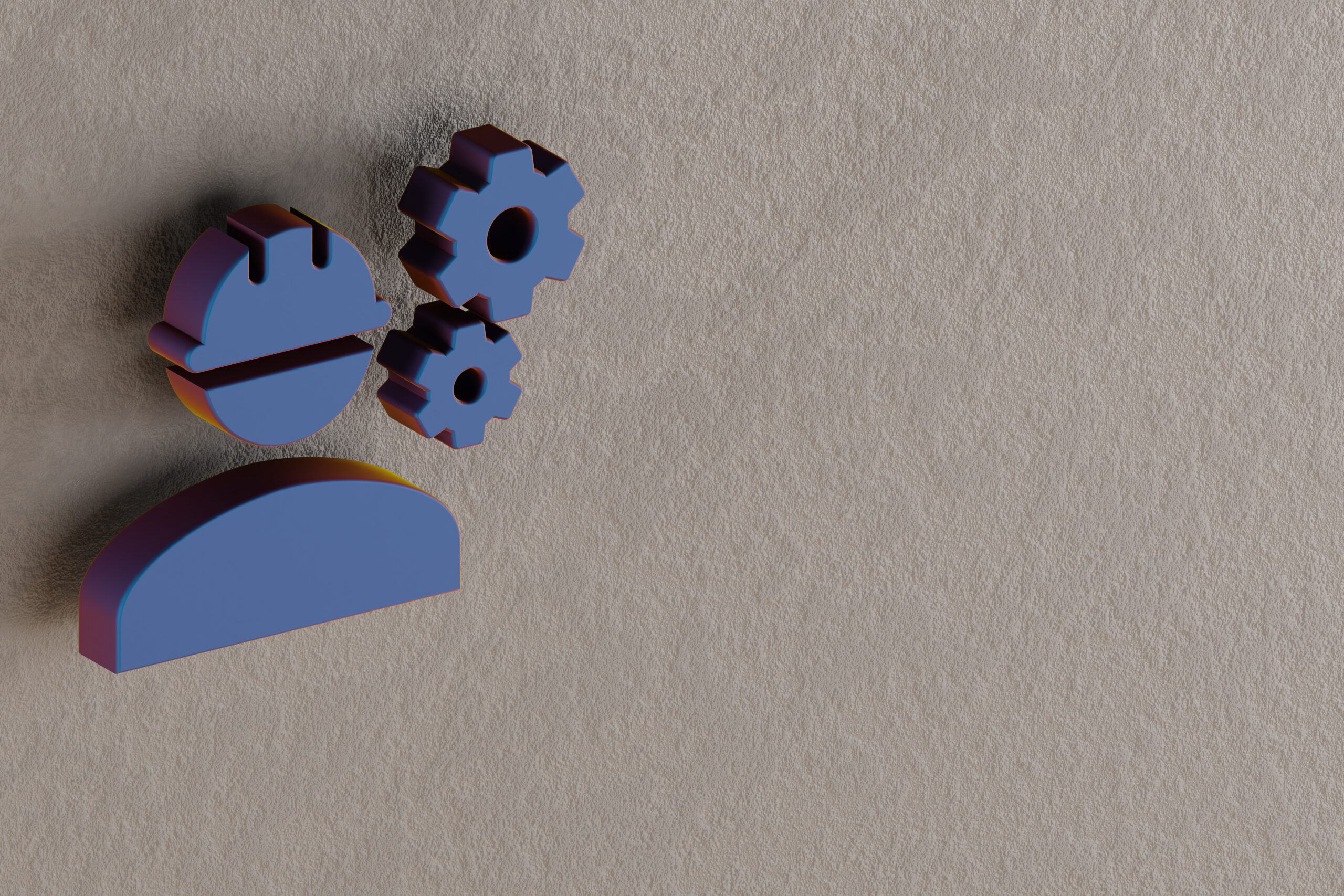
Best WordPress Support Services: Our Take
When you type “best WordPress support services” into Google, you’ll find a dizzying mix of freelancers, theme-shops, and agencies all promising the moon.Yet,as many founders discover the hard way, “support” is a slippery word.Does it meanfixing bugs?Orimproving Core Web Vitals?Perhapshardening security, designing high-converting landing pages,or evenauditing SEO, or getting a full WordPress website audit? In […]

Why Hiring Remote WordPress Developers Is a Smart Move
You’ve probably found yourself in this situation: your website needs new features, your in-house team is stretched thin (or non-existent), and timelines are tight. You don’t just need a WordPress developer—you need someone reliable, skilled, and availablenow. That’s where remote WordPress developers come in. Hiring remote WordPress developers means you can work with specialists from […]
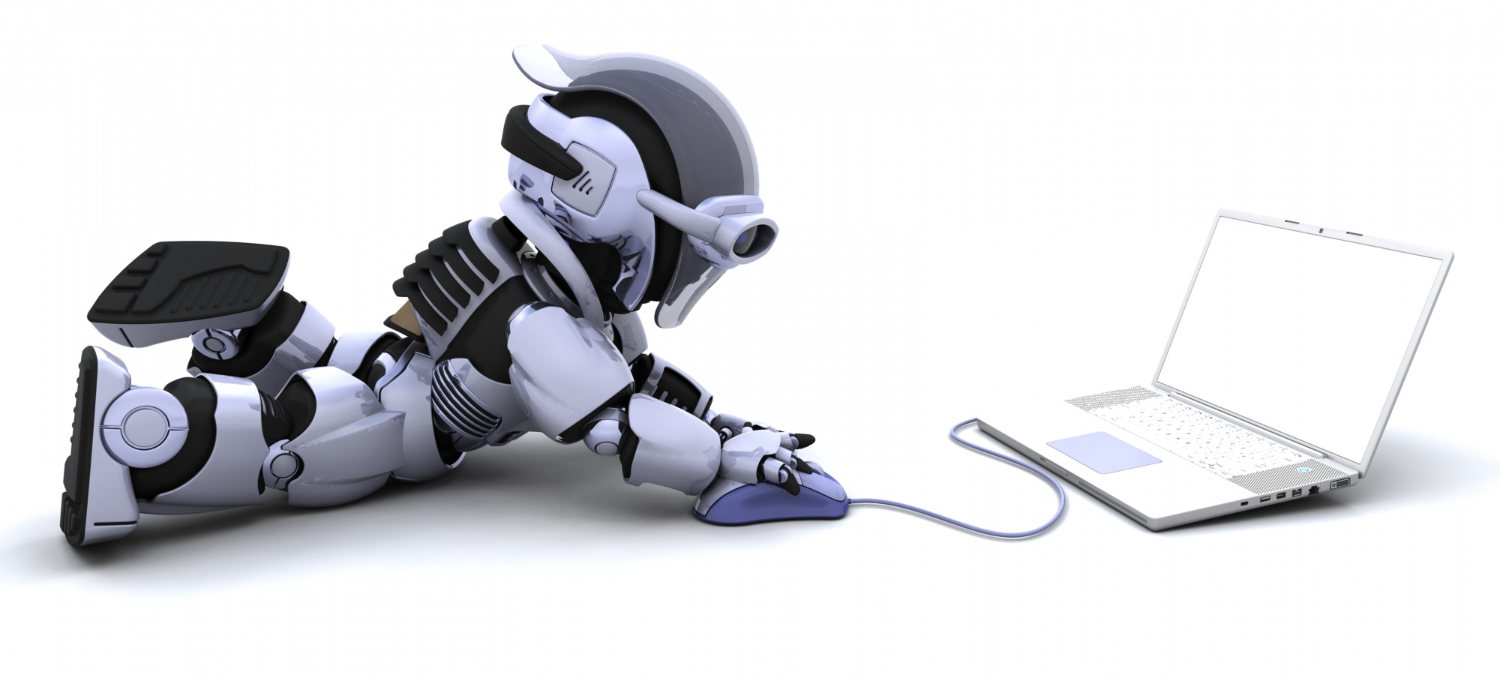
Get Ready for AI Visibility Optimization
AI visibilityis quickly becoming the next big battleground for online attention. While most businesses are still focused on ranking in Google, early adopters are already showing up in ChatGPT responses, Perplexity answers, and AI-powered search tools. These AI systems don’t work like search engines—they don’t list 10 results. Theychoose one. And if your business isn’t […]

Is It Time for a Website Audit Service?
Looking for awebsite audit service? If you’re wondering whether your site is truly working for your business, it might be time to take a closer look. A modern website is more than a digital brochure—it’s a revenue engine, a brand ambassador, and often the first touchpoint with potential customers. However, over time, even the best […]
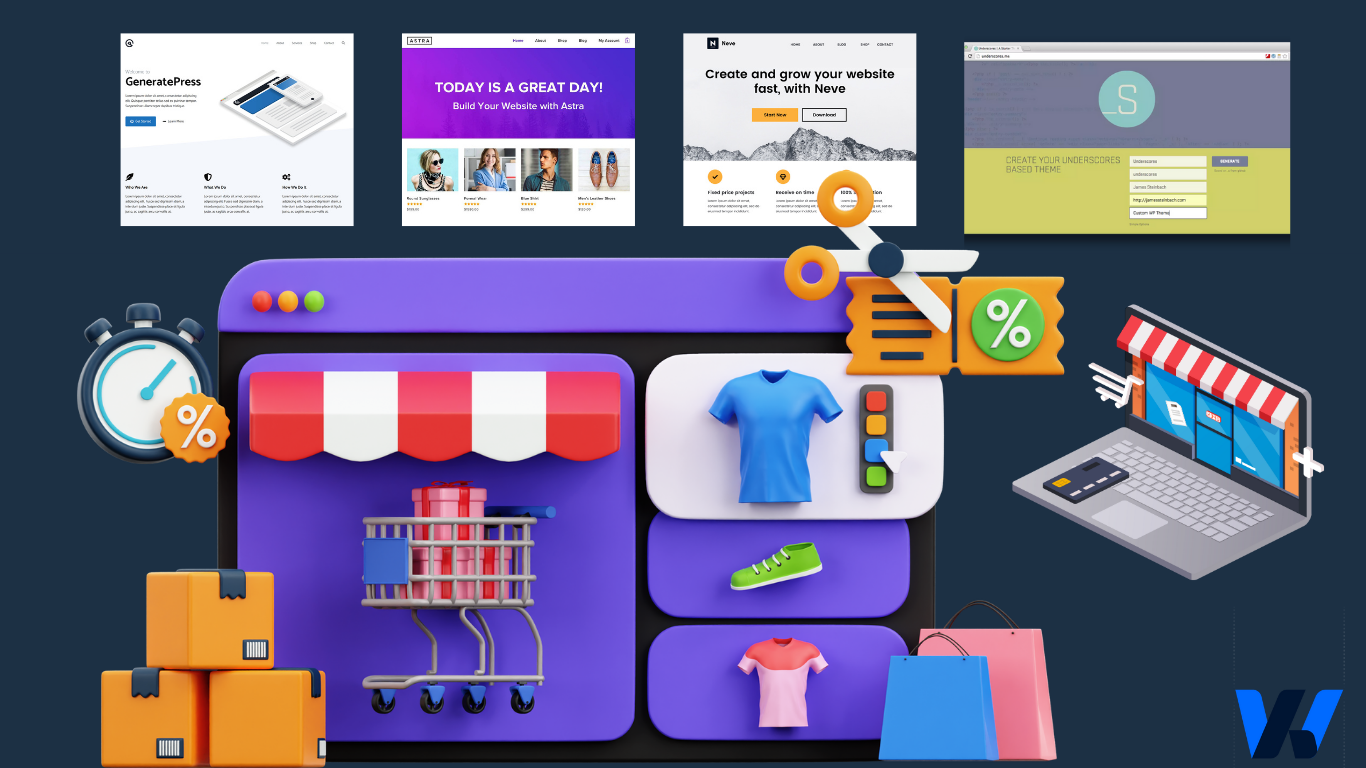
Best Ecommerce WordPress Themes: Our Tips
Looking for thebest ecommerce WordPress themesto power your online store? You’re not alone. With thousands of themes out there, picking the right one when launching your WordPress website can feel like searching for a needle in a digital haystack. But here’s the truth: not all themes are created equal. Some are bloated and slow. Others […]
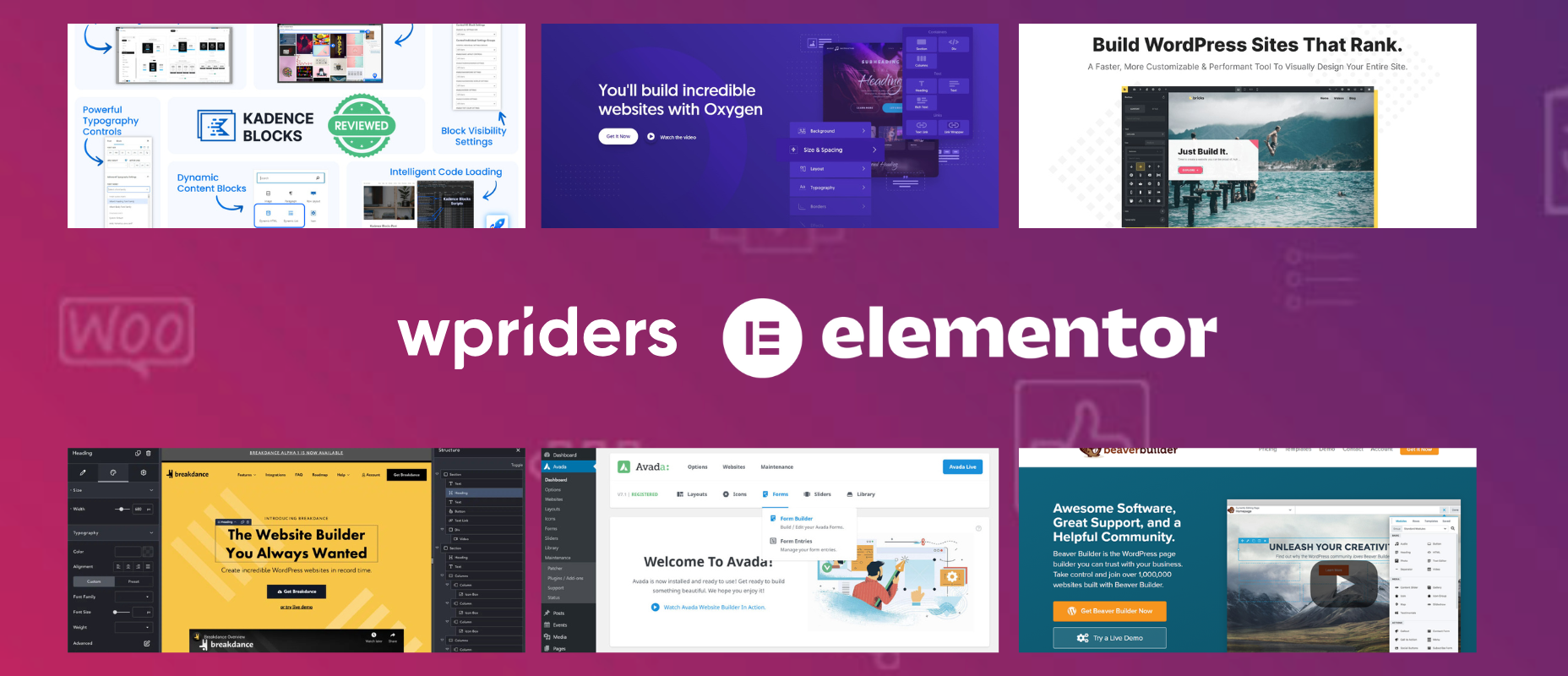
Looking for an Elementor Alternative? WordPress Page Builders You Should Consider
If you’re building a WordPress website and have hit a wall with Elementor—perhaps it’s too bloated, slow, or simply not flexible enough—you’re not alone.In fact, many developers and site owners are actively searching forElementor alternativesthat offer better speed, greater customizability, and more affordable pricing.Fortunately, the WordPress ecosystem is rich with powerful page builders ready to […]

E-Learning Unlocked: Learndash WordPress Tips & Tricks
What Is LearnDash and Why Should You Care? LearnDashis one of the most powerful and flexible LMS plugins for WordPress. It turns any WordPress website into a full-blown e-learning platform, allowing you to create, sell, and manage online courses with complete ownership and customization. As you already know, e-learning is no longer just an option—it’s […]

What You Should Know About the WordPress Divi Theme
If you’re exploring premium themes for your next WordPress project, chances are you’ve already heard of WordPress Divi. It’s one of the most popular themes in the WordPress ecosystem — known for its visual builder, flexibility, and ease of use for non-developers. In this article, we’ll walk through the story behind WordPress Divi, explore its […]



