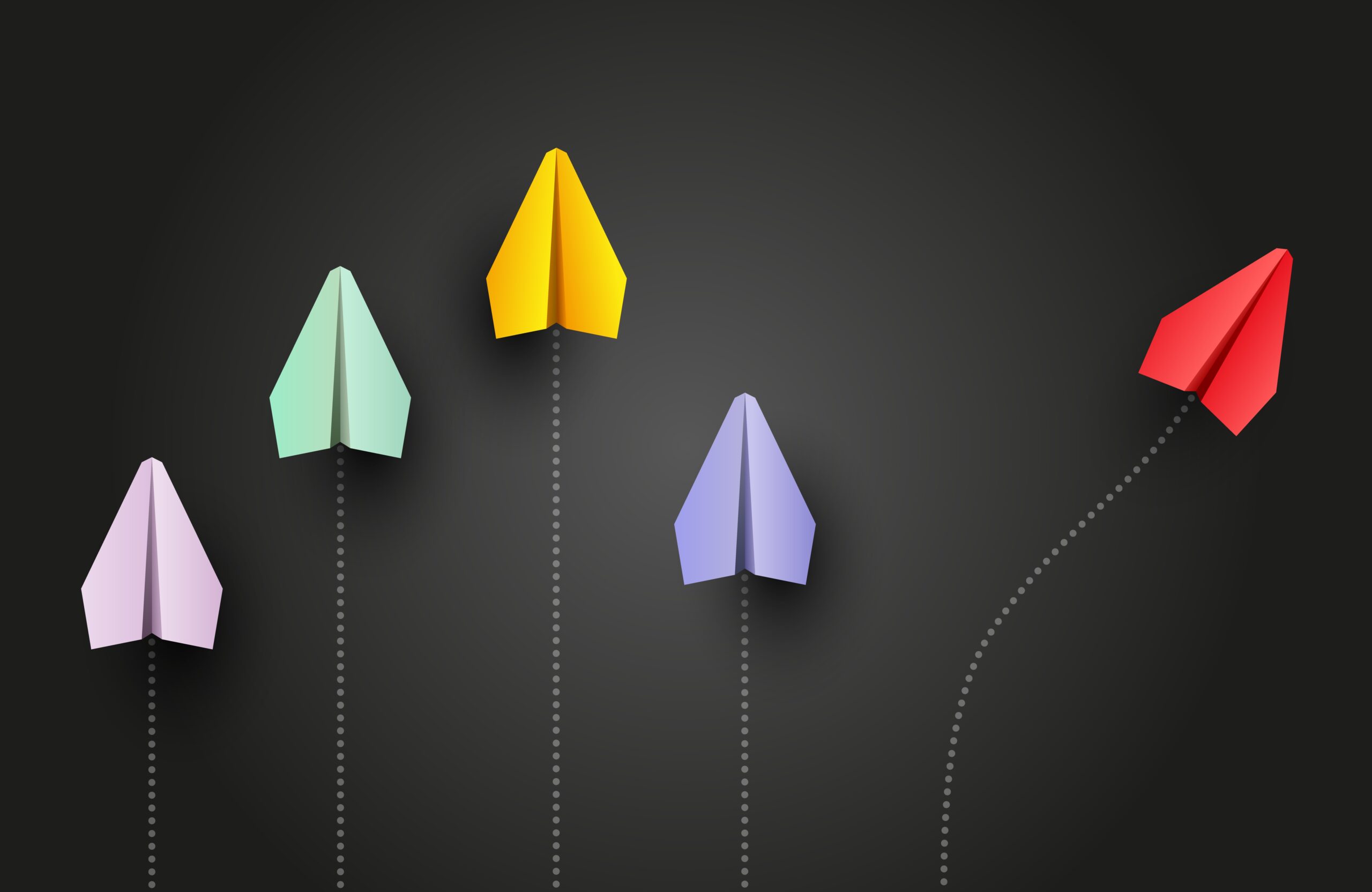TL;DR
Handling high traffic on your WordPress site requires strategic performance fixes that ensure stability and speed. Focus on 4 proven areas: caching to reduce server load, using a Content Delivery Network (CDN) for global content distribution, optimizing images and database for faster load times, and removing unnecessary plugins to minimize resource drain. These smart optimizations protect your site from crashes during traffic surges and maximize user experience and revenue.
Picture this: you’ve just launched your best marketing campaign ever. The email went out to your list, social media is buzzing, and traffic is pouring in. Then your phone starts ringing. “The website’s down,” your team says. “Everything’s frozen.”
That sinking feeling? You’re not alone. Most shared hosting plans buckle under pressure with just 100-200 simultaneous visitors during a traffic spike. Your website that smoothly handles 1,000-2,000 daily visitors suddenly can’t cope when success strikes, maybe from an email campaign with a modest 5% click-through rate.
Think about it: you spend months planning the perfect campaign, invest in great content, and build anticipation with your audience. Then, the moment people actually want to engage with your business, your website becomes the bottleneck that kills the whole thing.
The stakes get even higher as you grow. When you’re already managing thousands of daily pageviews, a real traffic surge could mean hundreds of thousands or millions of visitors. At that scale, a crash doesn’t just mean missed opportunities. It means massive revenue loss and customers who might never come back.
Website crashes don’t discriminate by company size either. Even major brands with seemingly unlimited resources can crumble under unexpected traffic surges. That’s what makes this such a real concern for any business serious about online growth.
You shouldn’t have to choose between successful marketing and a stable website. Your WordPress site can absolutely handle high traffic when it’s set up right. Whether you’re wondering if WordPress can scale with your growing business or you’re tired of holding your breath every time you launch a campaign, there are practical solutions that work.
Some you can handle in-house. Others, especially the technical heavy lifting, work best when experts like WPRiders handle them for you. Either way, you don’t need to become a server administrator to keep your website running when success comes knocking.
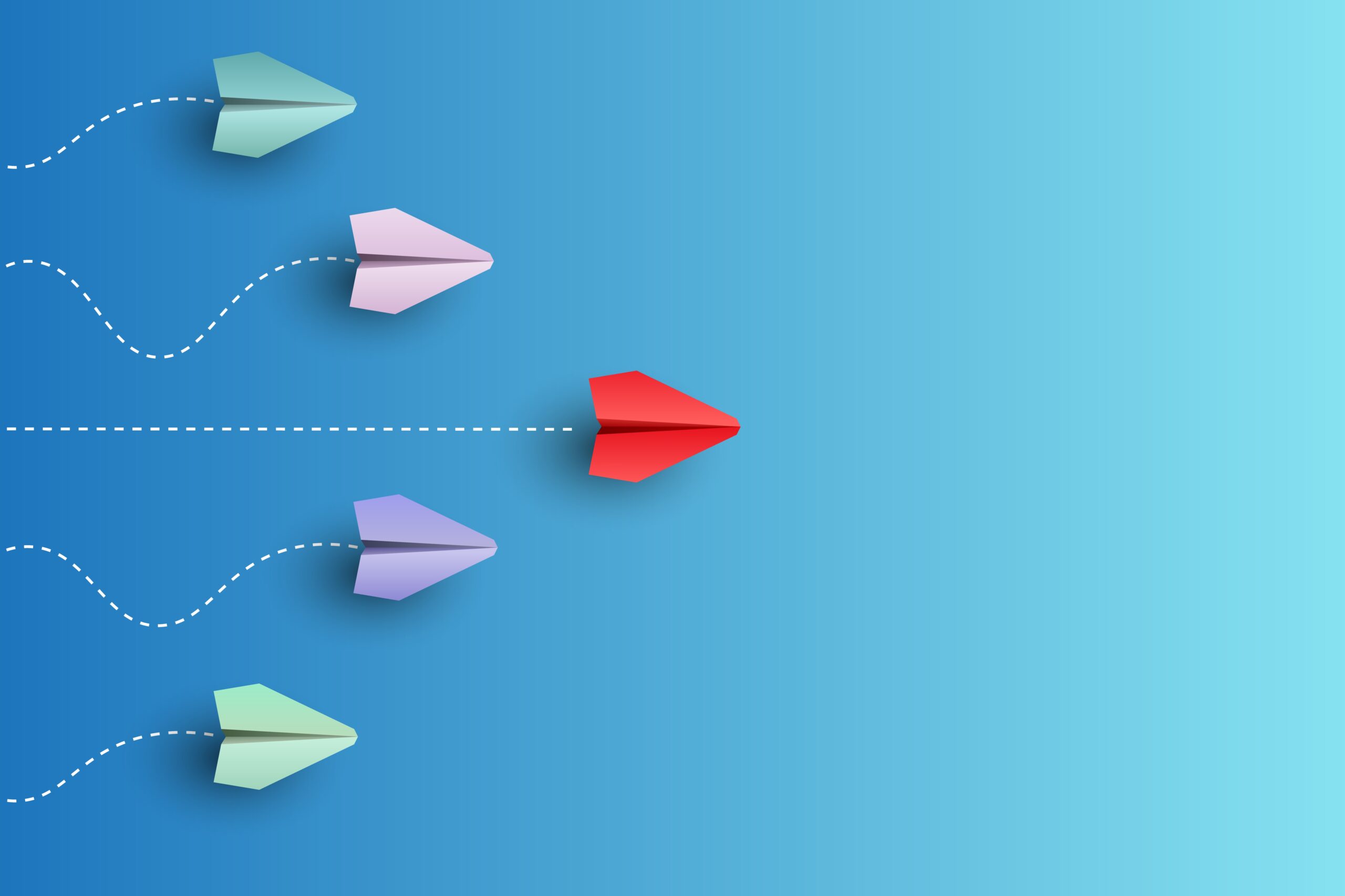
Website Crashes Cost Real Money (More Than You Think)
Most business owners know website downtime is bad. What they don’t realize is exactly how bad and how quickly those costs add up. When your WordPress site crashes, you’re not just dealing with a technical hiccup. You’re watching revenue walk out the door.
The Revenue Hit Starts Immediately
Here’s the reality: businesses lose about 7.5% of their web traffic when their sites run slow or crash. That traffic doesn’t just disappear—it goes to your competitors. The annual damage? Companies report losing an average of $20,172 (that’s 15% of revenue) due to poor website performance.
The numbers get scary fast for larger businesses. Research shows that 90% of mid-sized and large companies lose more than $300,000 for every hour their site is down. Nearly half lose over $1 million per hour. And here’s the kicker—67% of business owners confirm they’ve lost revenue directly because their website couldn’t handle the load.
Your biggest marketing days become your biggest risk days. Take Black Friday: business owners estimate losing around $1,160 (a 10% revenue hit) when their sites can’t handle the shopping rush. Without proper hosting that scales with traffic, these losses aren’t just possible—they’re inevitable.
Your Brand Takes a Hit That Lasts
Revenue loss hurts. Brand damage? That can kill your business long-term.
When people can’t access your website, 68% form a negative opinion of your brand. This isn’t just temporary frustration—it’s broken trust that’s hard to rebuild. Customers start questioning whether you’re reliable, professional, or worth their business.
Customer abandonment rates tell the whole story. After just 3+ hours of downtime, 25-40% of customers will dump your business entirely. If your site stays down for 6+ hours, that abandonment rate jumps to 60-75%. Even worse, 7% of shoppers abandon their carts immediately when they hit website errors.
The damage spreads like wildfire. Frustrated customers don’t just leave; they tell everyone about their bad experience through social media, review sites, and forums. One crashed website during a big promotion can create negative buzz that follows your brand for months.
Why Smart Businesses Prepare (Before They Need To)
Most companies get this backwards. They spend months planning their next big campaign, creating amazing content, and building anticipation. Then they forget the most basic thing: making sure their website can actually handle the success.
As one industry expert puts it: “They spend most of their resources planning the next big thing, whether a content piece or promotion, but forget to take care of their foundations—preparing their website for high-traffic events“.
The result? Instead of celebrating your most successful campaign, you end up “stuck picking up the pieces” with wasted marketing spend and angry customers who couldn’t reach your site.
Smart preparation through scalable hosting, regular backups, and performance optimization becomes insurance for your revenue, reputation, and customer relationships. The businesses that invest in these foundations before they need them are the ones that actually benefit when success strikes.
Here’s the truth: you probably didn’t start your business to become a server expert. Managing the technical side of high-traffic WordPress hosting takes specialized knowledge that most teams don’t have in-house. That’s exactly why WPRiders exists: to handle the complex technical requirements so you can focus on running your business, knowing your website will stay stable no matter how successful your next campaign becomes.
Is Your WordPress Site Ready for the Big Leagues?
Here’s the thing most businesses get wrong: they assume their current setup can handle success. Then Black Friday hits, or that viral social media post takes off, and suddenly they’re learning about their website’s limitations the hard way.
You don’t want to be that business owner frantically googling “WordPress site crashed” while your biggest opportunity of the year slips away. The smart move? Figure out where you stand before you need to.
WordPress Can Scale When It’s Set Up Right
Let’s clear something up first: WordPress itself isn’t the problem. The platform can handle thousands of users at once when it’s properly configured. We’re talking enterprise-level traffic—tens of thousands of logged-in users simultaneously, with the right optimization.
So why do so many WordPress sites crumble under pressure? It’s usually not the platform; it’s everything around it. Misconfigured caching, inadequate hosting, or infrastructure that wasn’t built for growth.
The question isn’t really “Is WordPress scalable?” for your business. It’s whether you’ve built the foundation that lets WordPress do what it’s capable of.
Your Hosting Might Be Sabotaging Your Success
Most performance problems trace back to one culprit: hosting that can’t keep up with your ambitions.
Here’s how to spot if your hosting is holding you back:
- Check your Time To First Byte (TTFB): If it’s over 500ms, your server setup needs work. Tools like GTMetrix, Pingdom, and Google PageSpeed Insights will show you these numbers without requiring a computer science degree.
- Listen to your hosting provider. If they’ve contacted you about your site affecting other customers on shared servers, you’ve outgrown your current plan12. That’s their polite way of saying you need to move up or move out.
- Watch for mini-crashes. Small traffic bumps that cause noticeable slowdowns are like warning tremors before an earthquake. Your hosting is telling you it can’t handle what’s coming.
Red Flags That Spell Trouble
These warning signs can save you from embarrassing crashes:
- Pages that crawl: When load times hit three seconds, you’re already losing 53% of mobile visitors
- Dashboard delays: If your WordPress admin area takes 2-10 seconds instead of loading instantly, you’ve got underlying problems that will hit your public site hard during traffic spikes
- Host warnings: Resource usage notices aren’t suggestions—they’re predictions of future failures
- Database strain: Performance monitors showing excessive or duplicate database queries signal trouble ahead
Most business leaders make the same costly mistake. They pour resources into marketing campaigns designed to drive traffic while ignoring whether their website can actually handle that traffic. It’s like planning a grand opening for a store with a door that only opens halfway.
The Foundation Has to Come First
You can’t build a successful online business on shaky technical ground. Every marketing dollar spent driving traffic to a site that can’t handle success is money wasted.
At WPRiders, we see this pattern repeatedly: businesses that invest heavily in growth strategies while neglecting the infrastructure needed to support that growth. The fix isn’t complicated, but it requires expertise most companies don’t have in-house.
We can evaluate your current setup, identify the bottlenecks before they become business problems, and implement scalable solutions tailored to your specific needs. That way, when your next big campaign hits, you’re celebrating success instead of dealing with technical disasters.
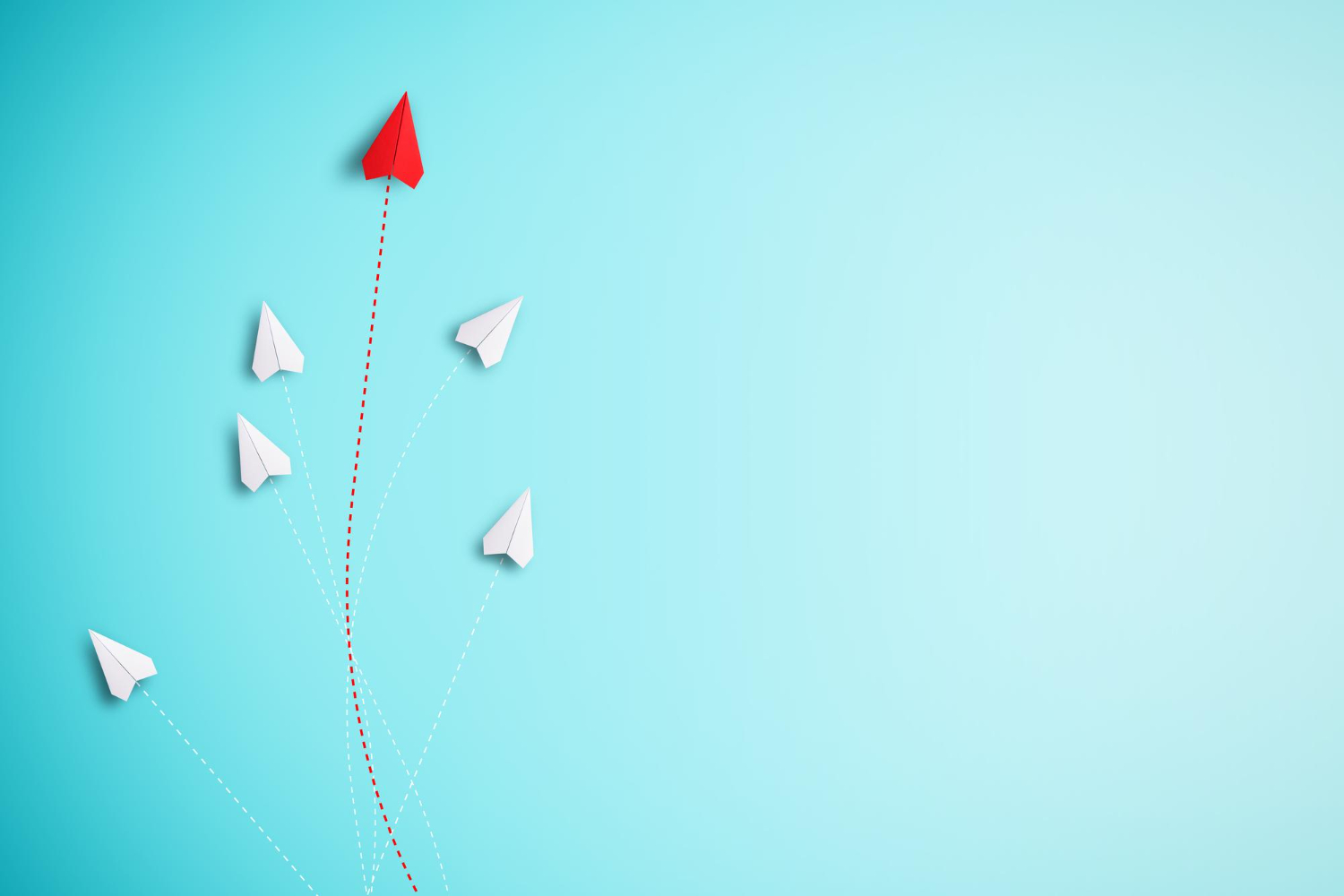
Stop Throwing Money at the Wrong Problem
Here’s what most businesses get backwards: they’ll spend thousands on marketing campaigns but refuse to invest a few hundred dollars monthly in hosting that can actually handle the traffic those campaigns generate.
You know the drill. The campaign launches, traffic spikes, the site crashes, and suddenly you’re paying emergency rates for developers to fix things at 2 AM. Meanwhile, you’ve lost more in sales during those few hours than a year of proper hosting would have cost.
Why Managed WordPress Hosting Pays for Itself
Managed WordPress hosting might look expensive compared to that $5/month shared plan you started with. But here’s the reality: it often saves businesses $200-$500 monthly in hidden maintenance costs. Those “cheap” hosting solutions end up costing more when you factor in the emergencies.
Think about what your team’s time is worth. Most businesses waste 5-10 hours monthly putting out hosting fires. Every emergency fix runs $100-$200. Add up those surprise expenses over a year, and managed hosting starts looking like a bargain.
You get more than just better servers:
- Your team stops playing IT firefighter
- Security updates happen automatically
- WordPress experts handle problems before they break your site
- Performance issues get fixed by people who actually understand WordPress
This is especially critical for ecommerce sites and high-traffic blogs, where every minute of downtime hits your bottom line directly.
How Scalable Hosting Actually Works
Standard hosting is like having a fixed-size parking lot. Once it’s full, new visitors get turned away. Your site either slows to a crawl or crashes entirely when demand exceeds capacity.
Scalable hosting works differently. It’s more like having a parking lot that automatically adds more spaces when cars start lining up. Auto-scaling systems watch your traffic and instantly add CPU, RAM, and storage when needed. Your marketing campaign drives 10x normal traffic? The system handles it without breaking a sweat.
Load balancers spread incoming visitors across multiple servers, so no single server gets overwhelmed. It’s like having multiple checkout lanes that open up automatically when the store gets busy.
Smart Performance Fixes That Actually Work
Good infrastructure sets the foundation, but smart performance fixes turn that foundation into a high-performance machine. These aren’t complicated technical tricks. They’re proven strategies that work together to keep your WordPress site running smoothly when traffic spikes hit.
Caching: Your Website’s Memory Boost
Think of caching like having a smart assistant who remembers answers to frequently asked questions. Instead of your server working through complex database queries every time someone visits your homepage, caching creates static versions of your pages that load instantly.
The numbers speak for themselves: caching can reduce your server processing needs by 2-5x and decrease your Time To First Byte by up to 90%. Here’s what that means for your business: a 1-second delay in page response drops conversions by 7%. That’s real money walking out the door.
At WPRiders, we configure local caching directly within WordPress instead of relying on server-level caching. No fiddling with dozens of plugin settings or trying to figure out which checkboxes to tick. It just works.
CDNs: Your Global Speed Network
A Content Delivery Network works like having multiple warehouses around the world instead of shipping everything from one location. When someone in Tokyo visits your site, they get content from a server in Asia rather than waiting for data to travel from your server in Dallas.
This isn’t just about being nice to international visitors. CDNs protect your main server from traffic spikes by distributing the load globally. Tests show CDNs can cut load times by over 50% in some regions. Plus, they act as a shield against DDoS attacks, giving you both performance and security benefits.
Plugin Cleanup: Less Is More
Every plugin you install adds code that runs with every page load. It’s like carrying extra weight in your backpack. Eventually, it slows you down. Many WordPress sites crash not because of traffic volume but because of plugin bloat, creating unnecessary database queries.
The solution is ruthless. Keep what you need, remove what you don’t. WPRiders can audit your WordPress installation to identify plugins that are either unused, redundant, or creating performance problems. We safely remove the deadweight without breaking anything important.
Image and Database Optimization: The Hidden Performance Killers
Images typically make up over 50% of your page weight. That’s like trying to run a race while carrying a suitcase—it’s going to slow you down. Image compression and lazy loading (where images only load as people scroll to them) can dramatically reduce load times without affecting visual quality.
Your database needs regular maintenance, too. Over time, it collects spam comments, old post revisions, and temporary data that slow things down. Regular cleanup keeps your database running smoothly, like changing the oil in your car.
The best part? These optimizations often provide immediate, noticeable improvements with minimal investment. Your team will see faster loading times, and your visitors will stick around longer.
WPRiders handles all of these optimizations as part of our ongoing maintenance, so your site stays fast and responsive while you focus on growing your business.
Don’t Wait Until Your Site Crashes to Find Out What Happens
Smart businesses don’t cross their fingers and hope their website survives the next big campaign. They test, they monitor, and they have experts ready when things get intense.
Here’s what separates companies that thrive during traffic spikes from those scrambling to explain downtime to frustrated customers.
Test your breaking point before you need to know it
You wouldn’t launch a product without testing it first. Why would you launch a major marketing campaign without knowing exactly when your website will break?
Stress testing reveals your site’s actual capacity, not what your hosting provider promises, but what really happens when hundreds of people hit your pages simultaneously. Tools like Loader.io can simulate anywhere from 12,000 to 10 million users, but remember, many WordPress sites start struggling around just 150-200 simultaneous visitors.
Run these tests 2-3 weeks before your campaign goes live. That gives you time to fix what breaks instead of discovering problems when your customers are trying to buy from you. The results show exactly where your server starts choking and which errors pop up before everything crashes.
Think of it as insurance for your marketing investment. Better to find out your site can’t handle success during a controlled test than during your biggest sales push of the year.
Keep your finger on the pulse during go-time
Once your campaign launches, you need eyes on your website’s performance at all times. Real-time monitoring tools track visitor counts, where traffic comes from, and how your server responds. This visibility lets you spot trouble brewing before it becomes a full disaster.
Uptime monitoring services send instant alerts if your site goes down. No more finding out about problems from angry customers or missed sales reports. You know immediately when something’s wrong.
For business leaders, this monitoring transforms website emergencies from chaotic “drop everything” situations into manageable events you can actually control.
Let the experts handle the technical heavy lifting
Most businesses don’t have WordPress performance specialists sitting around waiting for traffic emergencies. That’s where professional support becomes invaluable.
WPRiders handles the complete technical side: performance optimization, security monitoring, regular backups, and continuous performance checks that catch problems before they affect your visitors. When monitoring detects unusual server loads during your campaign, their engineers jump in immediately to keep everything running.
Professional support turns unpredictable website “fire drills” into controlled, managed processes. You focus on your campaign results while experts ensure your infrastructure can handle whatever success brings your way.
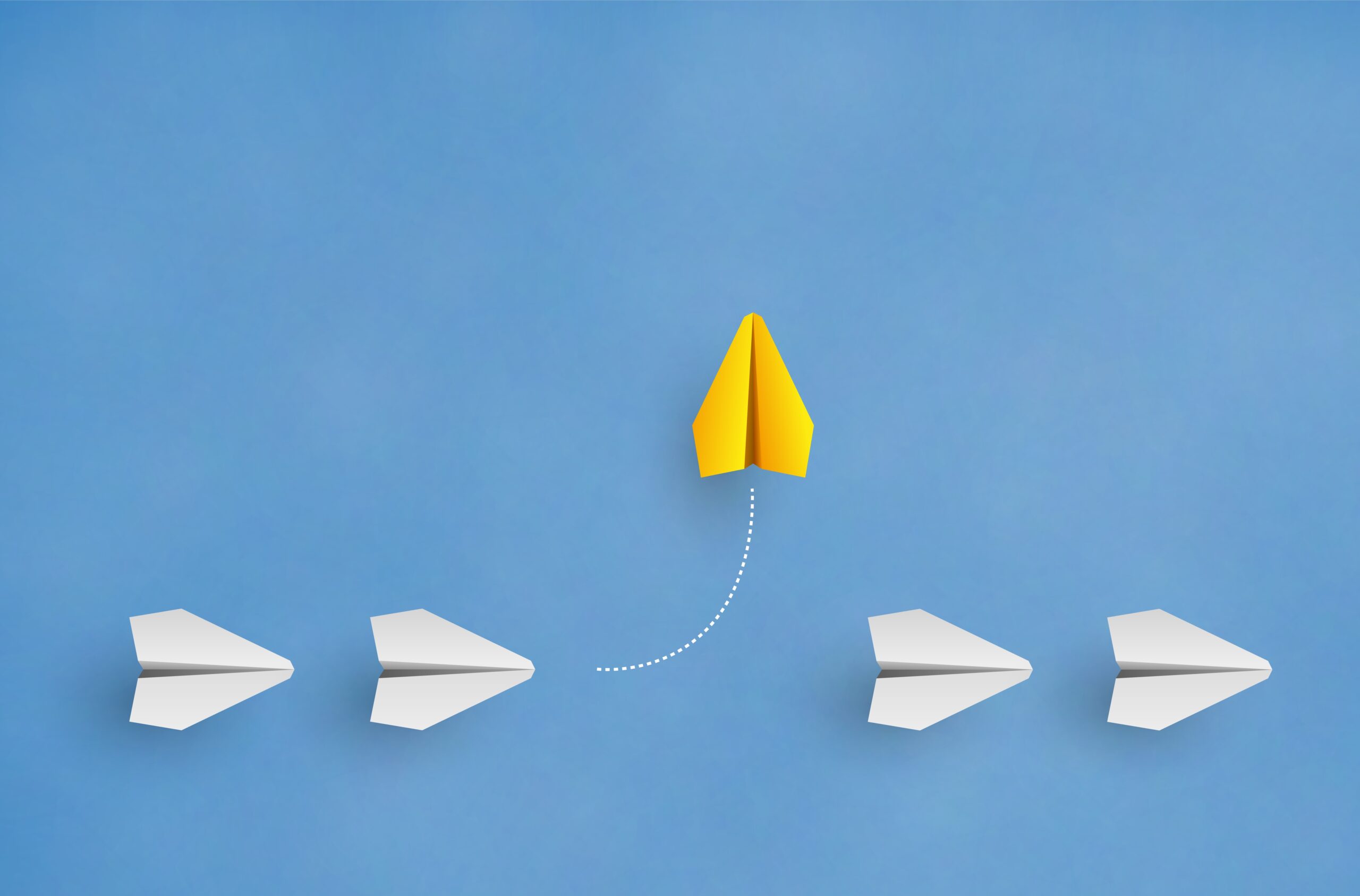
Stop Playing Russian Roulette with Your Website
Website crashes aren’t just technical hiccups—they’re business emergencies waiting to happen. Every time you launch a campaign without knowing if your site can handle the traffic, you’re essentially gambling with your company’s reputation.
Here’s the reality: your WordPress site will grow alongside your business, but only if you build the foundation to support that growth. The good news? You don’t need to become a server expert to make this happen.
Start with an honest assessment of where you stand today. Check your hosting limits. Look at your site’s performance under current traffic levels. If you’re already seeing slowdowns during small traffic increases, you know exactly what will happen when your next big campaign hits.
The smart play is to invest in scalable solutions before you need them. Cloud-based hosting that automatically adjusts to demand. Caching systems that reduce server load. CDNs that distribute traffic globally. These aren’t luxuries—they’re insurance policies for your online business.
But here’s what most business owners miss: you don’t have to figure this out alone. The technical complexity of scaling WordPress for high traffic demands expertise that most companies simply don’t have in-house. That’s perfectly normal, and it’s exactly why specialized services like WPRiders exist.
Think about it this way—when your website crashes, customers don’t call your hosting company to complain. They blame your business. Your brand takes the hit, not some anonymous tech provider.
At WPRiders, we’ve seen too many businesses learn this lesson the hard way. That’s why we focus on preventing problems before they happen, not just fixing them after the damage is done. We handle the technical complexity so you can focus on what you do best—growing your business.
Your website is working 24/7 to represent your company. Shouldn’t it be equipped to handle success when it comes?
Key Takeaways
Website crashes during traffic spikes can cost businesses devastating amounts—up to $1 million per hour for large enterprises and cause 25-40% of customers to abandon your brand permanently.
- Upgrade to managed WordPress hosting with auto-scaling capabilities to prevent crashes during traffic surges
- Implement caching plugins and CDNs to reduce server load by up to 90% and improve global performance
- Run stress tests 2-3 weeks before major campaigns to identify your site’s breaking point
- Monitor your site in real-time during high-traffic events to catch issues before they become crashes
- Consider professional WordPress management to handle complex technical requirements while you focus on business growth
The bottom line: Preparing your WordPress infrastructure for high traffic costs far less than dealing with crashed sites during your most important marketing campaigns. Don’t wait until your next promotion fails—invest in scalable solutions now to protect both your revenue and reputation.
FAQs
Q1. How many simultaneous visitors can crash a typical WordPress site?
A typical WordPress site on shared hosting can crash with as few as 100-200 simultaneous visitors during a traffic spike. Even sites that normally handle 1,000-2,000 daily visitors can experience issues during sudden surges.
Q2. What are the business consequences of a WordPress site crashing?
When a WordPress site crashes, businesses face significant consequences, including lost sales opportunities, damaged brand reputation, and wasted marketing resources. Studies show that companies can lose up to 15% of their annual revenue due to poor website performance.
Q3. How can I prepare my WordPress site for high-traffic events?
To prepare for high traffic, invest in scalable cloud-based hosting solutions, implement caching and CDN technologies, optimize your site’s performance, and conduct stress tests before major campaigns. Regular maintenance and expert support are also crucial for handling traffic spikes.
Q4. What role does hosting play in a WordPress site’s ability to handle traffic?
Hosting is often the primary bottleneck for WordPress performance. Managed WordPress hosting with auto-scaling capabilities can prevent crashes during traffic surges by automatically adjusting resources like CPU, RAM, and storage based on demand.
Q5. How can I monitor my WordPress site’s performance during high-traffic events?
Use real-time traffic analytics tools to track visitor counts, traffic sources, and server responses. Implement uptime monitoring services to receive instant alerts about accessibility issues. Consider professional WordPress management services for continuous performance checks and immediate intervention during critical traffic events.