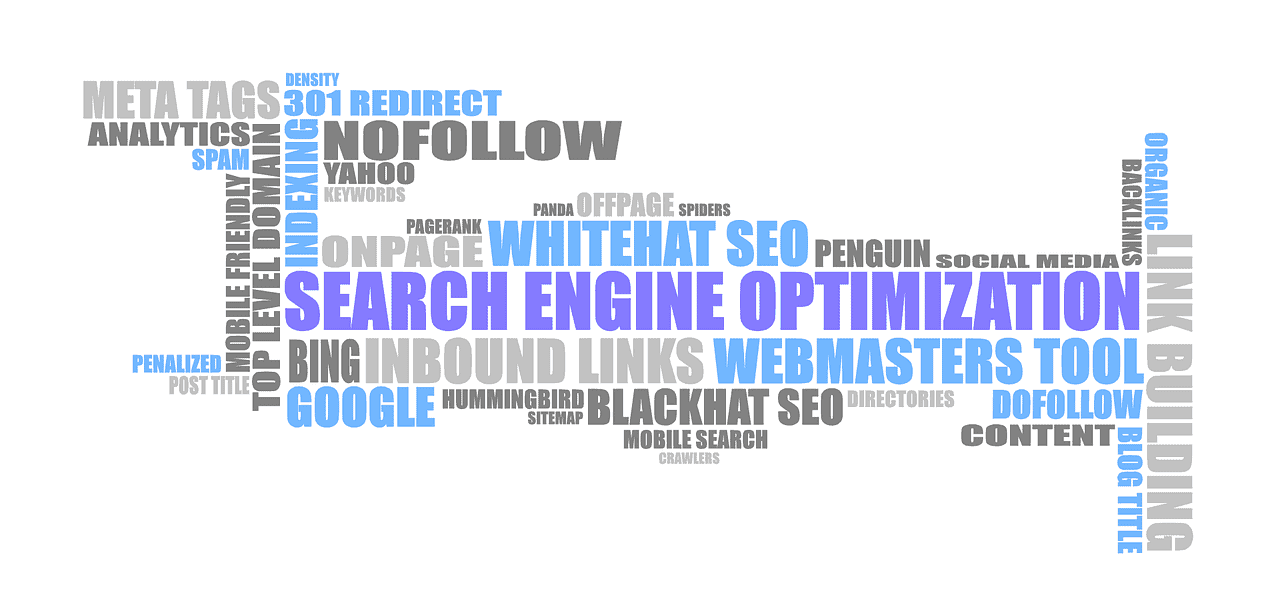The Keyword Density Check plugin provides the data needed to choose which keywords to associate with your post.
When putting the final touches on your post, you frequently ask which keyword should you choose. Alternatively, you wonder whether your option for a keyword is really relevant to the post – some of the important decisions in dealing with Search Engine Optimization (SEO).
There are many tools that help content authors offer posts as suitable as possible to target audience. When readers find the posts relevant to their objective, they will return to your site and refer it to their peers. Therefore, tools that assist in choosing which keywords to associate with your post add value to your site with minimal production costs.
In this article, we detail the Keyword Density Check, a plugin that supports the SEO task associated with a post. Interestingly, what this plugin offers free is found in paid versions of other reputable SEO-related plugins. However, this is our contribution to the WordPress Community.
Using Keyword Density Check Plugin
After activating the plugin, the editing screen offers a text box on top of post content text area. You type in keywords candidates separated by comma, and press Enter. Under the text field, each keyword candidate appears with density and count scores. The scores are compared with industry-recommended levels for density and count, and colors reflect the keyword status based on these levels: green for normal, red for excess, black for below.
With this information available, you are ready to make an informed decision. For example:
- Reduce keyword density – the keyword density is higher than recommended, and using it would have conflict with SEO mechanisms for post evaluation.
- Increase keyword density – the keyword density is lower than recommended, and using it would provide marginal SEO benefit. Can you imagine the effort invested in writing the post, but not having the post sufficiently supported.
- Pick similar keyword – editors can choose which keyword candidates to use among those with similar scores to address a niche market or cater to a special audience.
Keyword Density Check Explained
Similar to expected standards and functionality, the plugin has a list of words to ignore when calculating statistics. A comprehensive list of skip words is maintained internally to reduce processing overhead. Here is a quick run-down of key aspects:
- To calculate statistics, the plugin matches each keyword against the number of words in the post after ignoring the skip words.
- Keyword occurrence count provides the basis for determining keyword density, which is calculated by dividing the keyword count into post word count.
- Keyword score list shows keywords in density descending order, and color provides status information as described above.
Interface Features
Users will be hard-pressed to find an easier user interface or a least intrusive presentation. For example, the list will not obstruct the post content and will retract gracefully when no longer needed.
Editors who are working in the Text view have the keywords field available but will return to the Visual view to see the keyword scores.
The animated .gif below offers a quick insight into how the plugin works.
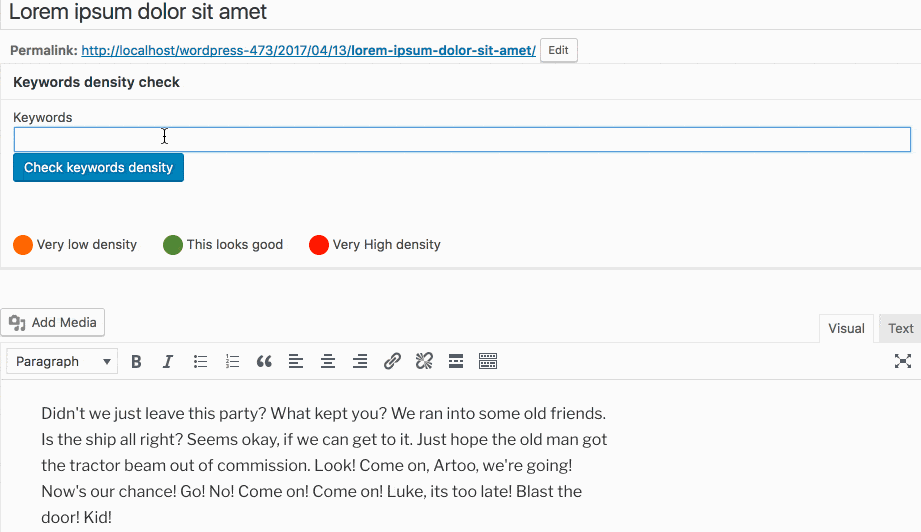
Conclusions
- Keyword Density Check provides density and count scores for candidate keywords
- Content authors have relevant keyword information readily available for making editorial decisions
- Color-coded values indicate the status of candidate keywords, giving authors a sense of potential improvements
You can find the full source code here:
https://github.com/WPRiders/wpr-keywords-density-check
At WPRiders, we know your website isn’t just a project—it’s part of your business engine ⚙️. That’s why we offer more than just code. From thoughtful WordPress custom development to dependable monthly WordPress maintenance, we’re here to support what matters most. Whether you’re planning a new build with custom WordPress website development 🛠️, looking for a reliable WordPress consultant 🧠, need and Elementor developer,or need ongoing support through our WordPress development service, we’d love to explore how we can work together.
If that sounds like what you need, 👉 Schedule a Free Discovery Call and let’s talk about your next move. We’re always up for a good conversation.