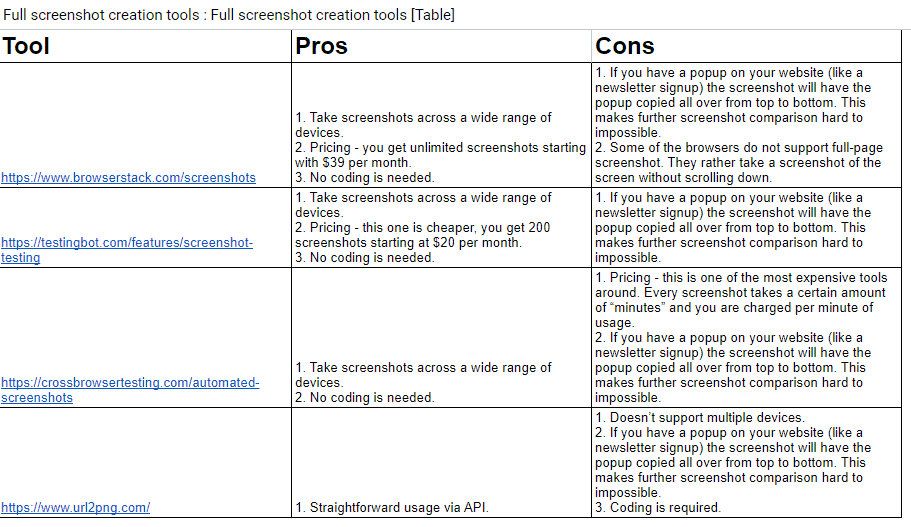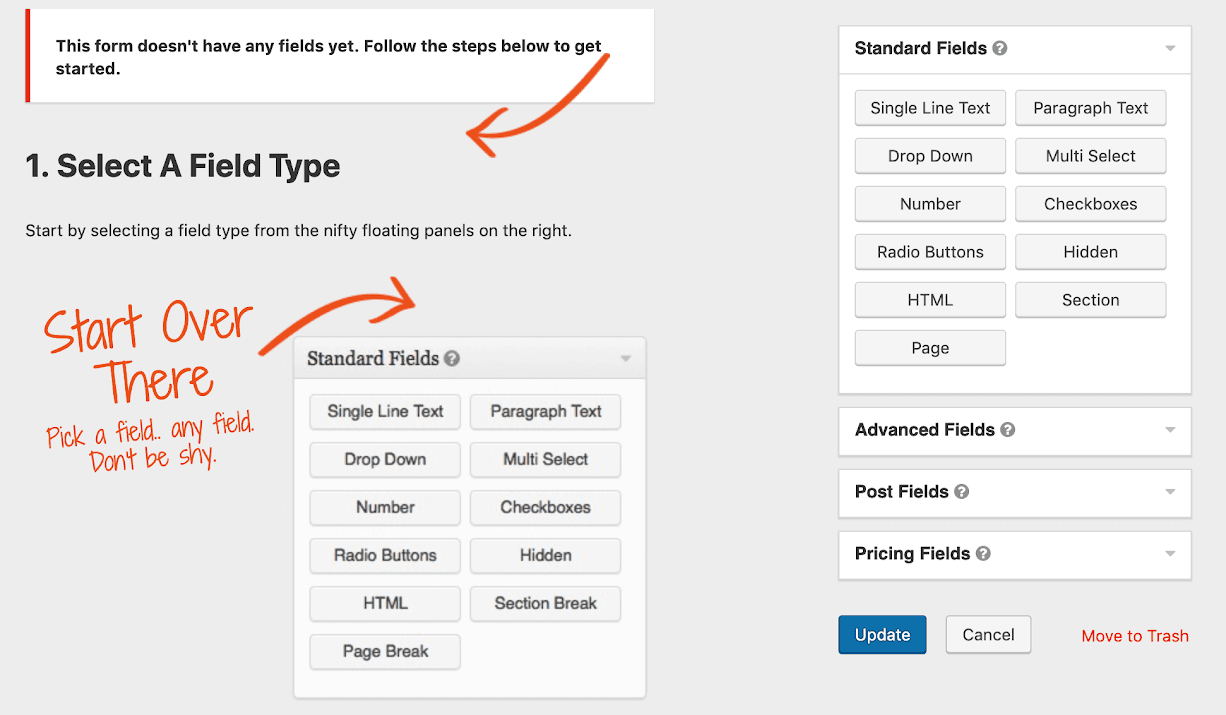TL;DR
Scale WordPress before poor performance costs you $55,000 per day in downtime, reduces conversions by 7% for each second of delay, and permanently drives away customers who won’t return after a bad experience. The financial impact compounds quickly – lost revenue, damaged brand reputation, and increased emergency development costs when your site breaks during critical business moments.
You know that moment when your WordPress site starts buckling under traffic? Maybe it happened during a product launch, a viral blog post, or when that influencer finally shared your content. One minute everything’s running smoothly, the next minute your site’s crawling—or worse, completely unresponsive.
WordPress powers over 35% of the top 1,000,000 websites in the world today, which proves it can handle serious traffic. But here’s the thing: most site owners hit a wall when trying to scale effectively. Your traffic grows, server resources get hammered, and suddenly your WordPress installation feels like it’s held together with digital duct tape.
The path to serious WordPress scale isn’t what most people think. It’s not about installing a caching plugin and calling it a day. It’s definitely not about just upgrading your hosting plan and hoping for the best. Running a WordPress site that handles hundreds of thousands—or millions—of page views each month requires a completely different approach.
Think about it like this: you wouldn’t build a skyscraper on the same foundation you’d use for a garden shed. Yet that’s exactly what happens when businesses try to scale WordPress sites built on generic themes loaded with dozens of plugins. The foundation just isn’t designed for that kind of weight.
Maybe you’re wondering if WordPress can actually handle your growth plans. Especially when you keep hearing about security issues and performance limitations. Here’s the truth: WordPress absolutely can scale to handle massive traffic—but only when it’s architected properly from the ground up.
The difference between WordPress sites that crumble under pressure and those that thrive? It comes down to understanding that scaling is an architecture problem, not a hosting problem.

The Real Cost of Poor WordPress Scalability
Most businesses treat WordPress scalability like a “future problem”—something they’ll deal with when they get there. But poor scalability isn’t waiting for your permission to drain your bank account. It’s happening right now, whether you see it or not.
Hidden costs of downtime and slow performance
Website downtime hits your revenue like a freight train. When your WordPress site goes offline, businesses with $10 million in revenue lose approximately $55,000 per day. That’s not a typo. Every hour your site stays down, you’re hemorrhaging money.
But downtime is just the tip of the iceberg. Poor website performance costs businesses an average of $20,172 annually—about 15% of their total revenue. Think about that for a second. One in every seven dollars you earn gets eaten up by a slow website.
The worst part? Most of these costs stay hidden until they explode in your face. Your development team spends countless hours firefighting performance issues instead of building new features. Your marketing team watches conversion rates drop and can’t figure out why. Your customer service team fields complaints about a “broken” website.
These invisible costs typically account for 60-70% of your total website ownership expenses. What looked like a budget-friendly WordPress setup suddenly becomes a resource-hungry monster that devours your team’s time and your company’s money.
Lost revenue from poor user experience
Here’s a brutal truth: users don’t give second chances to slow websites. Research shows that 88% of customers avoid revisiting a website after a bad user experience. They’re gone, and they’re not coming back.
The numbers get scarier when you look at conversions. A one-second delay in page load time reduces conversions by up to 7%. For an ecommerce site doing $100,000 monthly revenue, that single second costs $7,000 per month. Nearly half of web users expect sites to load in 2 seconds or less.
Mobile users are even less forgiving. When your site takes longer than three seconds to load, 53% of mobile visitors abandon it entirely. That’s more than half your potential customers walking away before they even see what you’re selling.
The ripple effect doesn’t stop there. Businesses miss approximately 35% of potential sales due to poor user experience. Even worse, 62% of frustrated visitors share their bad experiences with others. Your slow site doesn’t just lose one customer—it potentially loses dozens more through negative word-of-mouth.
Technical debt from patchwork solutions
Every quick fix you implement today becomes tomorrow’s nightmare. WordPress sites built on band-aid solutions accumulate technical debt that compounds faster than credit card interest. By 2026, 75% of organizations will face moderate to high levels of technical debt.
This debt shows up as outdated plugins that break with core updates, incompatible themes that cause layout disasters, and inefficient code that slows everything down while creating security holes. Each patch makes the next problem harder to solve.
The real punch to the gut comes when businesses discover they’re spending nearly two-thirds of their budget—an average of $3 million annually—just maintaining and upgrading these patched-together systems. That’s money that should be driving growth, instead trapped in an endless cycle of maintenance and repairs.
When you finally decide to rebuild properly (and you will), the costs multiply. Starting over with a foundation built on duct tape and prayer always costs more than building it right the first time.

Common Mistakes That Block WordPress Growth
Here’s what we’ve learned after working with hundreds of WordPress sites: the same mistakes show up again and again. Even sites with solid traffic and good content hit invisible growth walls because of these technical decisions made early on.
The frustrating part? Most of these mistakes feel like smart choices at the time. That plugin promises to solve your problem in five minutes. That theme has every feature you could ever want. That quick database fix gets things working right now.
But “right now” solutions create “later problems.” And later always comes.
Overreliance on plugins for core functionality
WordPress plugins are amazing—until they’re not. The plugin ecosystem makes WordPress incredibly versatile, but every plugin you install is a potential performance bottleneck waiting to happen.
Each plugin adds its own code, HTTP requests, and database calls that burden your server. You might start with 10 plugins, then 20, then suddenly you’re running 40+ plugins and wondering why your site feels sluggish.
Professional developers spend significant time refactoring existing plugins for reliability or replacing them with lightweight alternatives that actually reduce resource usage. The real kicker? Plugins frequently leave behind orphaned data after uninstallation, creating unnecessary database bloat that persists long after they’re gone.
Think of it like this: every plugin is a tenant in your website’s apartment building. Some are great neighbors. Others blast music at 3 AM and leave trash in the hallway.
Ignoring database optimization
Your WordPress database is like the engine of your site—when it’s running efficiently, everything hums along nicely. When it’s not, everything suffers.
Database inefficiency silently undermines WordPress performance at scale. As your site grows, poorly structured databases become major bottlenecks, particularly in the wp_options table where autoloaded data can absolutely cripple site speed.
Excessive database queries—often caused by themes, plugins, or WordPress core itself—dramatically impact responsiveness. Even worse, each meta field gets stored as a separate database row, causing the postmeta table to grow enormously as content increases.
Most site owners never look under the hood until something breaks. By then, you’re dealing with databases that take forever to query and sites that load like molasses.
Using bloated themes and visual builders
Multipurpose themes seem like a great deal. You get dozens of features for one price! The problem is, you’re paying the performance cost for all those features whether you use them or not.
These themes often exceed 8MB (compared to lightweight options under 1MB), with some so large that hosts won’t allow direct uploads. That’s like buying a Swiss Army knife when you only need a screwdriver—except this Swiss Army knife slows down everything you do.
Visual builders create a similar trap. They provide flexibility for non-technical users but introduce complex frameworks that impact load times, break layouts during updates, and generate messy code. They frequently load unnecessary scripts and stylesheets on every page—even when those features aren’t being used.
The promise of “no coding required” often comes with a hidden performance tax that gets more expensive as you scale.
Failing to plan for international traffic
Going global sounds exciting until you realize your WordPress site wasn’t built for it. Different multilingual plugins implement vastly different technical strategies—some create additional database tables while others create new post entries for each language.
Without proper planning, you’ll face challenges with multilingual menus, right-to-left languages, regional content restrictions, and geolocation services. What seemed like a simple translation project becomes a complete architecture overhaul.
The sites that scale successfully internationally are the ones that planned for multilingual complexity from day one—not the ones trying to retrofit global functionality onto a site that was never designed for it.
Architecting WordPress for Long-Term Scale
Here’s where things get interesting. You’ve seen the costs of poor scaling and the mistakes that trip up most sites. Now let’s talk about building WordPress the right way—from the ground up.
The truth is, WordPress can absolutely handle massive scale. But it requires architecture that most developers never think about. These aren’t quick fixes or band-aid solutions. They’re foundational decisions that determine whether your site thrives or struggles as it grows.
1. Separate content, logic, and presentation layers
Most WordPress sites mix everything together in one messy codebase. Content logic sits next to display code, which lives right next to business logic. It works fine for small sites, but becomes a nightmare when you need to scale.
Smart WordPress architecture separates these concerns completely. Your server-side logic handles data processing and core functionality. Presentation logic focuses purely on how things look to users. Content management stays in its own lane.
Even something as simple as extracting meta box display code into separate files makes a huge difference. Your code becomes easier to maintain, debug, and modify. More importantly, different parts of your team can work on different layers without stepping on each other’s toes.
2. Use custom post types and taxonomies wisely
Stop forcing everything into standard posts and pages. Custom post types give you proper structure for specialized content—whether that’s products, team members, case studies, or event listings.
The key is pairing custom post types with custom taxonomies. This creates classification systems that scale beautifully. Instead of cramming product categories into standard WordPress categories, build a taxonomy system designed specifically for your content.
Tools like Custom Post Type UI or Advanced Custom Fields make this accessible even if you’re not a developer. But the real power comes from thinking through your content structure before you start building.
3. Build for search and filtering at scale
WordPress’s default search is fine for blogs. It’s terrible for sites with thousands of posts or complex filtering needs.
The important thing is planning for search functionality early. Adding robust search to a site with 50,000 posts is much harder than building it in from day one.
4. Implement scalable user roles and permissions
WordPress’s default roles—Administrator, Editor, Author, Contributor, Subscriber—work great for small teams. They become limiting fast as organizations grow.
Build custom roles that follow the principle of least privilege. Give users exactly the permissions they need, nothing more. This improves security while making workflows smoother for content teams of any size.
Think about your team structure six months from now, not just today. Plan for the permissions complexity that comes with growth.
5. Use headless or decoupled architecture when needed
Traditional WordPress handles both content management and presentation. That’s fine for many sites, but high-traffic situations often benefit from separating these concerns.
Decoupled WordPress keeps WordPress for content management while using APIs for specific functionality. Headless WordPress takes this further, completely separating frontend and backend.
The result? Superior performance for high-traffic sites and flexibility to deliver content across multiple platforms—websites, mobile apps, even digital displays.
6. Plan for multilingual and multi-site setups
Going global isn’t just about translating content. It’s about architecture that supports multiple languages, regions, and even entirely separate sites.
WordPress Multisite lets you manage multiple websites from a single installation. It saves resources and simplifies administration when done right. For multilingual support, plugins like WPML handle content translation with various URL structures.
The key is planning these implementations early. Retrofitting multilingual support onto an existing site is painful and expensive.
7. Automate testing and deployment pipelines
Manual deployments work fine when it’s just you pushing code occasionally. They become dangerous as sites grow and teams expand.
Continuous integration and deployment (CI/CD) workflows automatically test and validate code changes before they reach production. Tools like GitHub Actions make this accessible even for smaller teams.
The result is fewer errors, faster development cycles, and the confidence to deploy changes without fear.
8. Use observability tools for proactive monitoring
Don’t wait for users to tell you something’s broken. Implement monitoring tools like New Relic to track performance metrics and catch issues before they impact visitors.
Good observability goes beyond simple uptime monitoring. It provides context about why problems occur, not just when they happen. This lets you fix root causes instead of just treating symptoms.
Your WordPress architecture decisions today determine your scaling success tomorrow. Get the foundation right, and growth becomes an opportunity instead of a crisis.
Scaling WordPress: When DIY Fails and Experts Pay Off
Let’s be honest—there comes a point where your DIY WordPress scaling efforts hit a wall. You’ve optimized what you can optimize, installed the recommended plugins, and tweaked every setting you could find. Yet your site still struggles when traffic spikes hit.
This isn’t a failure on your part. Complex scaling challenges often require specialized expertise that goes far beyond what most site owners can reasonably handle on their own.
Why expert audits prevent expensive rework
Think of professional WordPress audits like getting a building inspection before you buy a house. You want to know about the problems lurking behind the walls before they become expensive disasters.
Professional audits identify vulnerabilities before they turn into costly emergencies. Instead of dealing with “fire drills” when your site crashes during traffic surges, you get ahead of the problems. Expert security assessments catch the weaknesses that hackers love to exploit, protecting both your data and your users.
The beauty of proactive audits? They turn surprise disasters into planned maintenance windows.
How professionals future-proof your infrastructure
Experienced developers don’t just fix today’s problems—they build systems that handle tomorrow’s growth. They implement sophisticated solutions like containerization that automatically scales during traffic spikes. While DIY approaches often create more technical debt, professionals build modular architectures specifically designed for growth.
They also establish backup systems that actually work when you need them most. Because nothing ruins your day quite like discovering your backup strategy failed during an emergency.
When to migrate vs. refactor
Sometimes you face a critical decision: improve what you have or start fresh somewhere else.
Refactoring means keeping your current setup but improving the underlying code and performance. Replatforming means moving to a new platform while minimizing business disruptions. For sites built on shaky foundations, replatforming often provides the clearest path forward.
The choice depends on how deep your technical debt runs and how ambitious your growth plans are.
ROI of expert-led scaling vs. internal trial-and-error
Here’s what most businesses discover too late: professional WordPress development costs less in the long run, despite higher upfront investment.
DIY solutions create technical debt that compounds over time. Businesses end up spending nearly two-thirds of their budget just maintaining legacy systems instead of investing in growth.
Contact WPRiders today to get our plan for scaling your WordPress site effectively.
Consider this reality check: maintaining poorly built sites means constant emergency fixes costing thousands. Proper maintenance takes just minutes weekly. The math isn’t even close.

Conclusion
Here’s what we’ve learned about WordPress scaling: it’s not a hosting problem you can throw money at. It’s not a plugin problem you can solve with one magic solution. It’s an architecture problem that requires thinking ahead.
Your WordPress site will hit a scaling wall eventually. The question isn’t if—it’s when, and whether you’ll be ready for it. Those businesses that treat scaling as an afterthought end up in exactly the situation we talked about at the beginning: watching their site buckle under the pressure of success.
The mistakes we covered—plugin bloat, database neglect, architectural shortcuts—they’re all symptoms of the same underlying issue. Most WordPress owners build for today’s traffic, not tomorrow’s growth. They patch problems instead of preventing them. They react to crises instead of architecting solutions.
But here’s the thing about proper WordPress architecture: it’s actually easier to build it right the first time than to rebuild it later. Those eight architectural principles we discussed? They’re not advanced rocket science. They’re just good engineering practices that most developers skip because they seem like overkill for a “simple” WordPress site.
WordPress scalability ultimately becomes a business decision, not just a technical one. You can keep applying band-aid solutions and dealing with emergency fixes. Or you can invest in architecture that supports your growth ambitions.
At some point, DIY reaches its limits. When your site’s performance directly impacts revenue, when downtime means lost customers, when your team spends more time firefighting than building—that’s when professional expertise pays for itself several times over.
Your WordPress site should be your most reliable business asset, not your biggest liability. If you’re ready to scale your WordPress site properly, WPRiders can create a customized scaling plan for your specific situation. Because the cost of getting it wrong is always higher than the investment of getting it right.
Key Takeaways
Scaling WordPress effectively requires strategic architecture and expert planning to avoid costly technical debt and performance bottlenecks that limit growth.
- Poor scalability costs real money: Website downtime can cost businesses $55,000 daily, while slow performance reduces conversions by 7% per second of delay.
- Avoid common scaling mistakes: Overreliance on plugins, bloated themes, and ignoring database optimization create performance bottlenecks that compound over time.
- Build with separation in mind: Separate content, logic, and presentation layers while using custom post types and scalable search functionality from the start.
- Plan for global growth early: Implement multilingual support, automated testing pipelines, and monitoring tools before you need them to prevent expensive migrations.
- Know when to get expert help: Professional audits and architecture prevent technical debt that typically consumes 60-70% of maintenance budgets in poorly scaled sites.
The difference between successful WordPress scaling and costly failures lies in architectural planning rather than reactive fixes. Expert guidance helps identify bottlenecks before they impact users and revenue, transforming WordPress from a potential limitation into a powerful growth engine.
FAQs
Q1. Is WordPress capable of handling high traffic volumes?
Yes, WordPress can handle high traffic volumes when properly optimized. With the right architecture, caching solutions, and hosting setup, WordPress sites can scale to serve millions of visitors. However, it requires careful planning and implementation of best practices for performance and scalability.
Q2. What are some common mistakes that limit WordPress scalability?
Common mistakes include overreliance on plugins, neglecting database optimization, using bloated themes and visual builders, and failing to plan for international traffic. These issues can create performance bottlenecks and technical debt that become increasingly difficult to address as your site grows.
Q3. How can I improve my WordPress site’s performance for scaling?
To improve scalability, separate content, logic, and presentation layers, use custom post types wisely, implement robust search functionality, and plan for user roles at scale. Additionally, consider using a content delivery network (CDN), implementing caching solutions, and optimizing your database structure.
Q4. When should I consider getting expert help for scaling my WordPress site?
Consider expert help when you’re experiencing consistent performance issues, planning for significant traffic growth, or when your internal team lacks the specialized knowledge to implement advanced scaling solutions. Professional audits and architecture planning can prevent costly technical debt and ensure your site is built for long-term growth.
Q5. What are the costs associated with poor WordPress scalability?
Poor scalability can lead to significant financial losses. Website downtime can cost businesses up to $55,000 per day, while slow performance can reduce conversions by 7% for each second of delay. Additionally, poor user experience can result in lost customers and damage to your brand reputation.
If you’re looking for WordPress plugin development services, need strategic insight from a WordPress consultant, or want to improve performance with website audit services, WPRiders has your back. As a trusted WordPress ecommerce developer, we deliver clean code, fast results, and real ROI.
Let’s build your next big win—book a free discovery call. 🚀