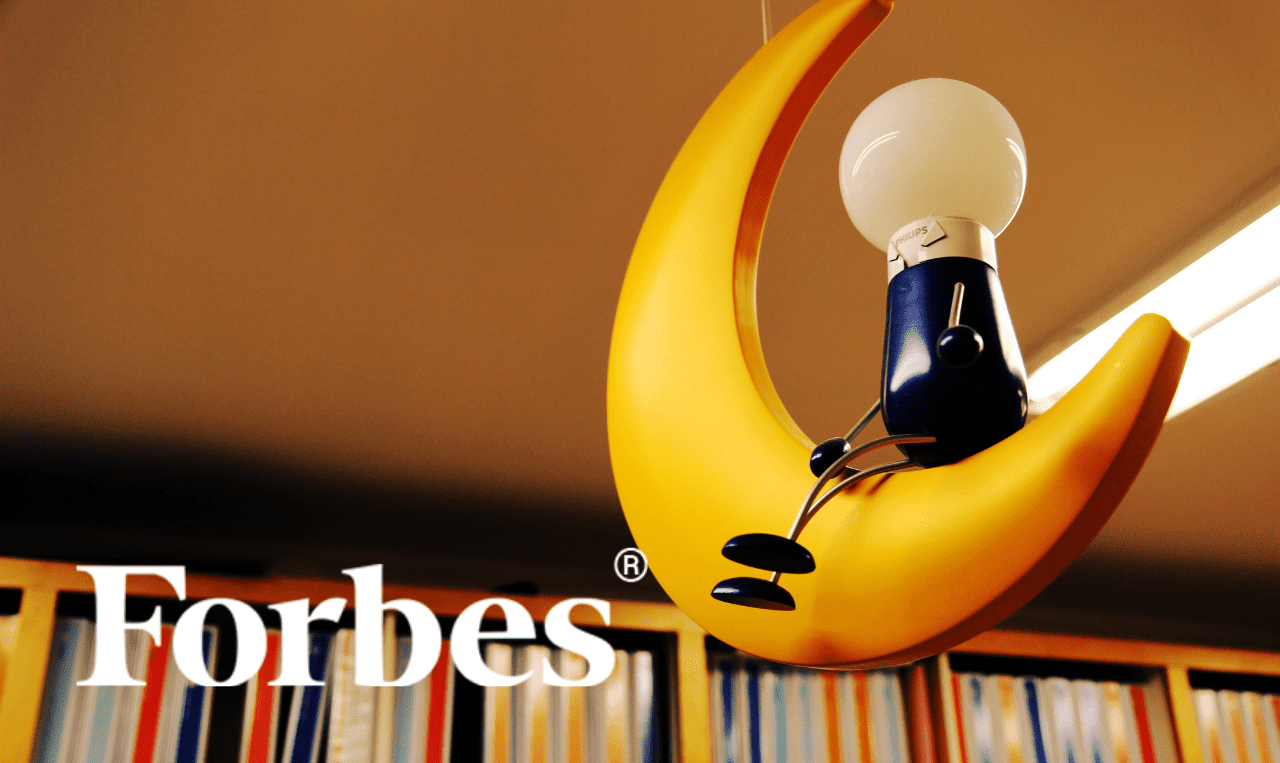About Bucharest WordPress Meetup
Bucharest WordPress Meetup is a community of 1054 WordPress enthusiasts at the time of writing, who have regularly gathered together for more than 34 events throughout the previous three years.
Marius Vetrici is one of the founding members of the Bucharest WordPress meetup and is the event host. If you are interested in growing your WordPress Meetup, please read on in order to get some insightful tips right from the field on how to organize your own WordPress meetup.
What Is a WordPress Meetup?
WordPress Meetup events are the perfect opportunities for connecting WordPress fans in a local area, for organizing meetings on a regular basis, by using meetup.com services. All users – whatever expertise they have – gather periodically to share their knowledge and experience with WordPress, free of charge.
Why Organize a Meetup?
The main reason for organizing meetups is to create a community where everyone can share information and their experiences with other local WordPress Enthusiasts. Additionally, meetups are a friendly environment for developing trusted friendships and business partnerships, as well as a safe place for developing new abilities (e.g. public speaking, organizing events, networking).
Build on a Solid Foundation
Bucharest WordPress Meetups started based on the WordPress Foundation Rules which have guided us as a local WordPress Community up until now. We recommend you read the rules carefully on WordPress Foundation’s website. You will find the principles to be useful, and that they are all you need to know about building a strong WordPress Community.
Ok, are you back from Foundation’s website? Let’s get some juicy tips now.
Overview Plan for Your Future Meetup
First, take some time to put on paper all the activities you will need to do first in order to launch your first meetup. A back-of-napkin plan is better than no plan.
Here are the steps that you need to go through in order to effectively plan your first meetup:
- Create your meetup.com account
- Find a venue
- Find an event host in case you don’t want to take on this role yourself
- Find some volunteers
- Find one speaker
- Find a sponsor
- Set a date
- Set your agenda
- Promote your meetup
- Attend the event
Create Your meetup.com Account
In order to start organizing WordPress Meetups, you need to create a meetup account. To do this, go to Meetup.com and create an account for yourself if you don’t have one already. WordPress Foundation commits to cover all the account dues as long as their organizing rules guide the new WordPress meetup group. Read the Meetup Organizer Handbook carefully, and you will discover all the steps you need to start.
Find a Venue
The Venue should be in an accessible area (centrally located), it should be appropriate for many activities, and it should be friendly for small groups and large communities. It is recommended to be in a neutral place (Co-working spaces, Community spaces), and not at a WordPress Company that wants to promote itself offering the venue free of charge. The hall should also have free wi-fi; it should have projection equipment; it should allow for food access, and it should be fit for educational and (sometimes) for fun activities.
Find Some Volunteers
Contact one or two friends who value the WordPress community, and who will be willing to donate a few hours per month for organizing the meetup.
You should strive to call for volunteers every meeting, even if you believe that there are enough people around you. Due to this being a voluntary activity, you will need a backup when someone is missing.
Find a Speaker
First, ask your friends to be volunteer speakers. As time passes, people begin to realize the benefits of speaking in front of a local audience, and they will love to share their experiences. Occasionally, some of our team members at WPRiders share their knowledge as speakers at the event. The contribution is one of our Core Values to get involved in the Open Source community.
Find an Event Host
If you would love to organize the WordPress meeting but would prefer not to host the event, you need to seek an event host. This should be a friendly person who likes to welcome the attendees, and who is happy to introduce the event’s activities.
Find a Sponsor
Our sponsors offered their help to us when we spoke about our plan to develop a local WordPress Community. Many WordPress Companies know about the quality of WordPress meetups, and they love to contribute to the local community.
Set a Date
Choosing the first meeting depends on the speaker’s availability, and on your agenda as the organizer. However, consistency is the most important aspect when we speak about the date. Pick almost the same date that is easy to remember. For example, WordPress Bucharest Meetups usually take place on an evening around the 3rd week of every month, depending on the venue availability.

Set Your Agenda
Once you agreed on the date with the speaker, the event host and the venue staff set the agenda minute by minute.
Below is an example of a Bucharest September WordPress Meetup agenda:
- 18:45 Arriving time
- 19:00 Welcome and WordPress news
- 19:15 “How to Get Traction for Newly Released WordPress Themes and Plugins – Tips and Lessons Learned” by Claudiu Dascalescu – Digital Marketing Enthusiast at ThemeIsle
- 19:45 Circle talk – Ask the community
- 20:30 Pizza and networking
- 21:00 End of meeting >> we’re going out for a drink
The activities are different from month to month, but the layout of the evening is almost the same. Below, you can see some ideas that have worked for us:
- WordPress News: a short brief of last month WordPress News;
- Individual presentation: one-minute presentation during which every attendee speaks about his experience with WordPress;
- Snippet sharing session: everyone who writes code and discovers a snippet code that helps him is welcome to share his experience;
- Speaker presentation: each attendee shares his experience in a 20 presentation that is followed by a 10-minute discussion;
- Circle talk on a given topic: while sitting as a circle, every participant speaks on a given topic in order to give his contributions to the community;
- Ask the community – everyone is welcome to ask a question, and to receive an answer from experienced WordPress people;
- Workshops – a practical meeting where participants use their laptops and learn to execute a practical task, like Debugging in PHP Storm, etc.
- Networking or Pizza time: relaxing time for discussions. and making new connections.
Each WordPress Meetup has a wide range of activities. More ideas can be found on the WordPress Community page: events format section. Choosing the right activities for the group may depend on cultural particularities, and you can choose those that are best suited to the group’s needs only by trying. Keep in mind that everyone who participates is welcome to give a contribution to this community.
Promote Your Meetup
Initially, we only used meetup.com to attract new participants. It worked quite well for a while. To attract new, interested participants, Social Media was the best channel: Facebook Page, Facebook Groups, as well as Facebook Ads. Once we found new WordPress fans on Facebook Network, we invited them to join us at the Meetup.com channel, so that we could have a high amount of members to join our Community.
As the community has grown, there is a need to split the meetings to cover specific needs for developers and for simple users.
At the Event
There are many tasks to do behind the scene in order to have a well-organized event.
These include:
- Set out the water, the soda and the napkins before the event;
- Take pictures at the event;
- Let the event host prepare 1-2 interesting ideas that she/he wants to transmit to the audience;
- Clean the room after the event;
- Post live tweet on official WordPress Meetup account;
- Take care of everything before leaving the room (clean the room, set up the chairs, turn off the lights);
- Get out with the participants at the restaurant that you reserved a day before.
These are the tasks assigned to the event. Below you can see the full checklist of tasks that we use for our meetups.
Full Checklist of Tasks
There are many tasks to do before the event, on the event, and after the meeting. We like to share our checklist that has worked with our team for 3 years. You can see the time for every task, and each task has 1-2 volunteers to be sure somebody can help when a volunteer is missing. The table below is a good tool to use when a new volunteer joins us, helping him to understand his place in the whole process. Once every volunteer understands his place, all the tasks work smoothly.
30 days before the event:
- Find the speakers (1 or 2);
- Call the Venue Staff for reservation;
- Help speakers to do their presentation (if necessary);
15 days before the event:
- Write the announcement event on Meetup.com;
- Publish the announcement event on Meetup.com;
- Send the announcement event to WordPress localization to translate the ad in your native language, WordPress.org version;
- Translate the ad and publish it in your language on wordpress.org;
- Inform the Venue Staff about the Event, send them the event’s link;
- Make a Facebook Event using Meetup.com text. Publish the event on the Meetup Facebook Page, not as an individual Facebook user;
- Promote the Event on Facebook: share it on interest groups, and invite different people to the event;
- Post the event link on the Twitter account, using the same hashtag each time;
- Promote the Event with Facebook Ads. Find a sponsor to manage a campaign for each event;
- Find online magazines to publish the event and publish the event on such websites every month;
- Prepare WordPress news for next Meetup;
2 days before the event:
- Order your event’s items from an online shop (water, soda, napkins);
1 day before the event:
- Get in touch with the venue’s staff to be sure the order is made one day before the event has arrived;
- Find a great place to get out after the meeting, and make a reservation for the group;
On the day of the event:
- Order the pizza for the event, given the number of participants enrolled on Meetup.com Event;
At the event:
- Get the items you ordered from the online shop ready: the water, the soda, and the napkins;
- Take pictures at the event;
- The event host;
- Clean the room after the event;
- Post live tweet on official WordPress Meetup account;
- Take care of all things to do before leaving the room (clean the room, set up the chairs, turn off the lights);
- Get out with the participants at the restaurant that you reserved a day before;
After the event:
- Upload the pictures on Meetup.com;
- Upload the pictures on the Facebook Meetup Page;
- Promote the link with the pictures on Twitter with the same hashtag;
Conclusion
WordPress Meetups require long-term commitment, so prepare to be dedicated and perseverant, even if you are the only one who cares about your local meetup.
Building a strong WordPress community has many advantages. We saw how this community was growing step by step – from a small group of friends to 1000+ meetup members – and we are proud to be part of it!
Each month, we have seen many happy success stories of new participants, and many connections between attendees. As a result, we are proud to take part of this warm place for networking and education. Therefore, we hope our experiences will help you with these useful ideas, and that these ideas will provide you with enthusiasm to participate in developing a strong local WordPress Community.
About WPRiders
We are a technical WordPress development agency and a thinking partner that helps business owners be successful online. We focus on your business goals and help you take your website to the next level.