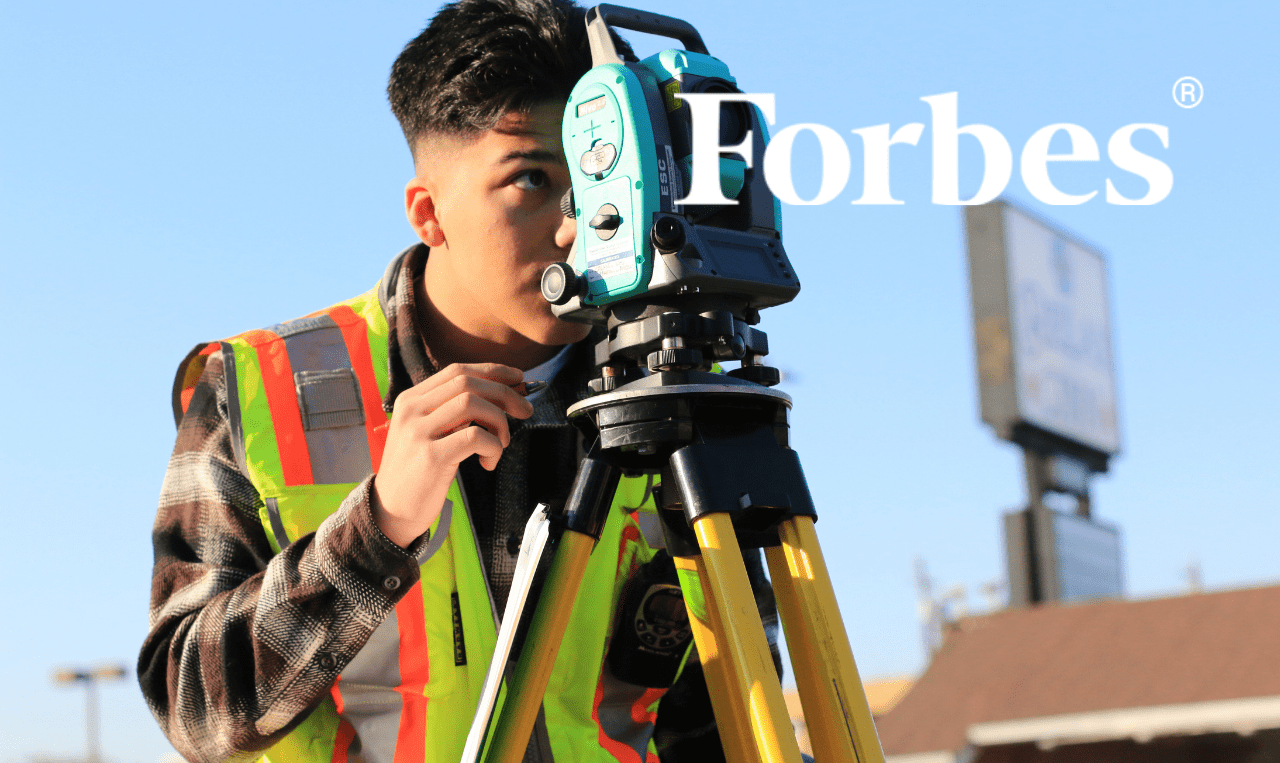This tutorial is an attempt to alleviate the headaches for all those that need to have IMAP with SSL running on OSX 😃
Needed Stuff
autoconf
openssl
libxml2
imap2007 install with brew “brew install imap-uw”
OR
download from https://www.mirrorservice.org/sites/ftp.cac.washington.edu/imap/ (the archive without Z at the end ) imap-2007e
ftp://ftp.cac.washington.edu/imap/
To install libxml2, you can use brew: brew install openssl libxml2 mcrypt
To link openssl to libxml2: brew link openssl libxml2 –force
See screenshot below:
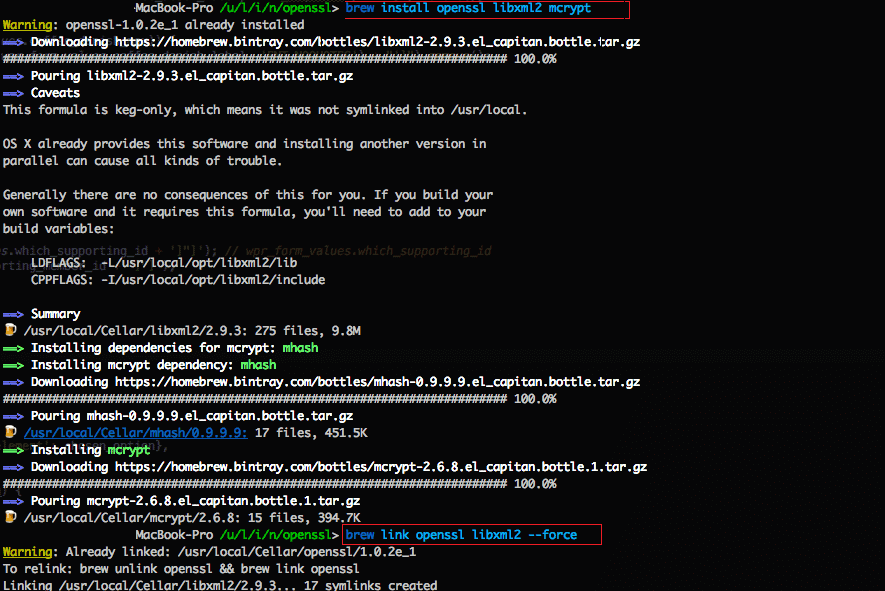
Steps
Download map-2007e, unzip and run with terminal
make osx EXTRACFLAGS=”-arch i386 -arch x86_64 -g -Os -pipe -no-cpp-precomp”
it will create a folder c-client and might give a few warning, if it’s not fatal error, go on
use the following commands after running the command and the folder c-client is created
sudo mkdir -p /usr/local/include
sudo cp c-client/*.h /usr/local/include/
sudo mkdir /usr/local/lib
sudo cp c-client/*.c /usr/local/lib/
sudo cp c-client/c-client.a /usr/local/lib/libc-client.a
Now, download the version of PHP you require ( the one you use in MAMP )
– go to /Applications/MAMP/bin/php/<your_php_version> and create the folders /include/php/
– extract the php files there
– open terminal in that folder and run
./configure
cd ext/imap
phpize
./configure –with-imap=/usr/local/imap-2007 –with-kerberos –with-imap-ssl=/usr/
make
if
./configure –with-imap=/usr/local/imap-2007 –with-kerberos –with-imap-ssl=/usr/ fails
TRY
imap-2007f = depends on which one you installed
/Applications/MAMP/bin/php/php5.5.26/bin/php-config path to your php from MAMP for which you need the map with SSL
env LDFLAGS=”-lssl -lcrypto” ./configure –with-imap=/usr/local/imap-2007f –with-kerberos –with-imap-ssl –with-php-config=/Applications/MAMP/bin/php/php5.5.26/bin/php-config
if needed for –with-imap-ssl do –with-imap-ssl=/path_to_folder_that_contains evp.h file
Now Pray 🙂
If your prayers have been answered, go to the extracted php files, go to folder ext/imap/modules/ and copy map.so and map.la to
/Applications/MAMP/bin/php/YOUR_PHP_VERSION/lib/php/extensions/no-debug-non-zts-20100525/
Tutorials that do not work from end to end, but they are worth mentioning as they provided useful information:
http://www.bartvanasselt.nl/mamp-pro-using-imap-with-ssl/
http://www.firewing1.com/blog/2013/05/13/compiling-imap-extension-php-5315-os-x-1083
http://blog.tatedavies.com/2012/12/17/compile-php_imap-and-mssql-for-php-on-mac/
https://github.com/tedivm/PHP_IMAP_Installer
This was address further up. Simply swap out:
./configure –with-imap=/usr/local/imap-2007f –with-kerberos –with-imap-ssl
With:
LDFLAGS="-lssl -lcrypto" ./configure --with-imap=/usr/local/imap-2007f --with-kerberos --with-imap-ssl
Relax and Enjoy 🙂
Now drop us a line in comments and let us know if you’ve managed to make it work for you or if you still have issues.