So you keep hearing that “going headless” will make your site fly. But where do you, a busy business owner, even start? At WPRiders, we’ve helped dozens of clients swap classic themes for a turbo-charged front-end—without forcing editors to learn a new CMS. In this friendly walkthrough, we’ll unpack what a headless WordPress agency actually does, weigh the real-world pros and cons, and map out the steps we use to ship production-ready Next.js builds.
What Is Headless WordPress?
In traditional WordPress, PHP handles everything—from storing posts to rendering HTML. A headless WordPress model splits that job in two:
- WordPress stays in the back, managing content.
- API layer (REST or WPGraphQL) serves that content to any device.
- Front-end frameworks such as Next.js, Nuxt, or SvelteKit handle layout and interactions.
Because the front-end is detached, your marketing team keeps Gutenberg, while developers publish the same article to your website, mobile app, and smart kiosk in one push.

Why Work With a Headless WordPress Agency?
Headless projects add a second codebase and a brand-new deployment pipeline. Consequently, having experts on hand saves headaches and budget. At WPRiders, we kick things off with a discovery workshop—an approach you can read more about in our WordPress development ROI guide. Strategy first, code second.
Key Benefits
- Blazing speed – Static generation and global CDNs deliver sub-second loads.
- Tighter security – Public visitors never touch WordPress PHP.
- Omnichannel reach – One CMS feeds every digital touchpoint.
- Design freedom – Modern JavaScript frameworks remove theme constraints.
Still, no single solution is perfect, so let’s look at the trade-offs.
Pros and Cons at a Glance
| Upsides | Trade-offs | |
|---|---|---|
| Performance | Faster Time-to-First-Byte and better Core Web Vitals | Initial build timeline increases |
| Scalability | Edge nodes soak up traffic spikes | Two hosting invoices |
| Security | Fewer attack vectors on front-end | Extra API hardening needed |
| Flexibility | Any JS framework or design system | Some WordPress plugins need rewrites |
Choosing the Right Headless WordPress Agency
What to Look For
- Battle-tested launches – Ask for live Next.js sites, not just slide decks.
- API architecture skills – Clean WPGraphQL schemas keep queries fast.
- Editor-friendly preview – Draft previews should still be one click.
- Transparent comms – Weekly demos and shared roadmaps prevent scope creep.
- Post-launch care – Security patches and feature iterations must be built in.
If you’re tempted to hire internally first, skim our checklist on how to hire remote WordPress developers for a sense of the effort involved.

Inside WPRiders’ Next.js Stack
Our typical build combines:
- Content layer – Hardened WordPress behind VPN.
- GraphQL layer – Typed endpoints with persisted queries.
- Front-end – Next.js 15, React Server Components, Tailwind CSS.
- Edge caching – Vercel or Cloudflare for global delivery.
- Observability – Live Core Web Vitals dashboards.
We validate performance during a holistic WordPress site audit before launch, so surprises stay off the agenda.
Migration Roadmap for Headless WordPress
- Audit & Goals – Take stock of plugins, SEO, and KPIs.
- API Prototype – Expose key post types for a proof of concept.
- Front-End Sprint – Build critical templates in Next.js.
- Parallel Run – Staging domain goes live while legacy site stays intact.
- Cut-Over & Monitor – Flip DNS, track metrics, iterate quickly.
Custom connectors often replace front-end plugins here; our API integration solution article explains how we handle those links without breaking workflows.
Frequently Asked Questions
Will headless WordPress hurt my SEO?
Not if done right. Next.js pre-renders crawlable HTML, and redirects preserve authority.
Can I keep my favourite plugins?
Back-end-only plugins, like Yoast SEO, remain. Visual short-codes usually need React equivalents.
How do editors preview drafts?
We add a secure preview route. Click Preview in WordPress, and the headless front-end fetches the unpublished version in real time.
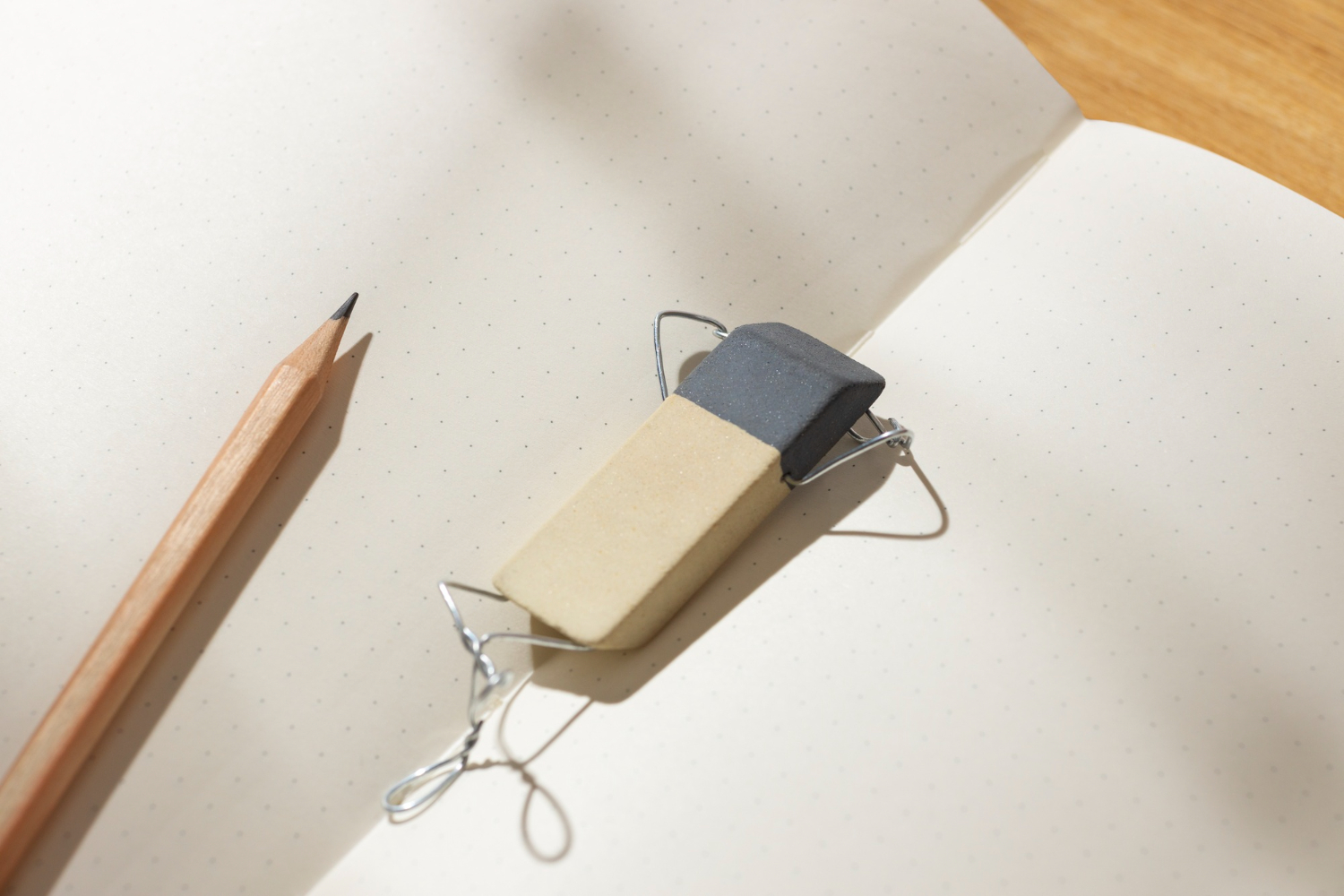
Industry Snapshot
The latest Jamstack community survey shows enterprise adoption of decoupled architectures surging, with performance and security cited as top drivers.
Is Headless WordPress Right for You?
Choose a headless build when you crave lightning-fast UX, omnichannel publishing, and robust security. Stick with classic WordPress if your site is small, plugin-heavy, and seldom updated. Still unsure? A data-driven audit will reveal the smartest path.
Ready to explore headless with a team that speaks your language? Book a free discovery call with WPRiders today—and let’s turn possibility into profit.
WPRiders is the go-to custom WordPress plugin development company for businesses that need quality code and fast delivery. Our WordPress support services, WordPress development service, and clear website maintenance agreement options ensure your site runs smoothly—without surprises.
Want expert help without the guesswork? Let’s talk. 🤝








