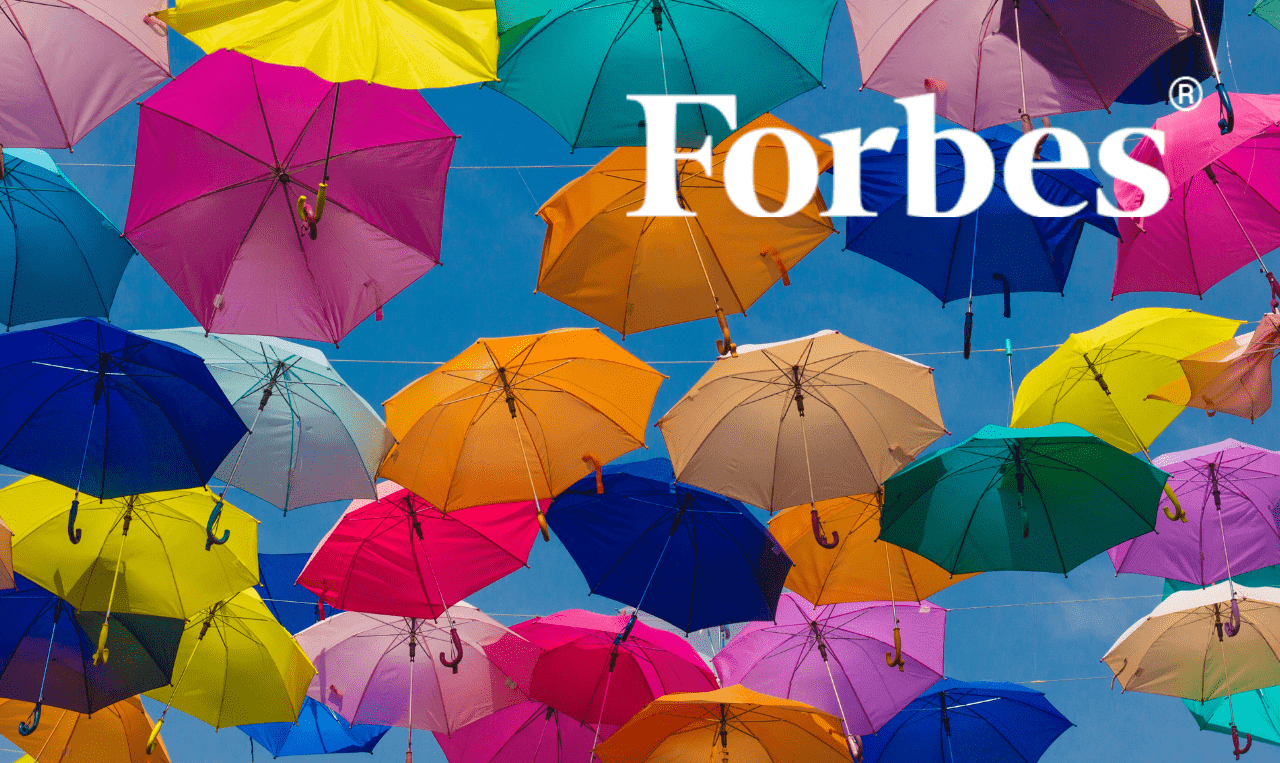
Working in a field for a long time makes you more knowledgeable. It also makes you more experienced over time. With enough experience, you start noticing patterns when dealing with clients. One common pattern in web development is the recurring question: how many plugins are too many?
When it comes to websites, many things can and will go wrong if you’re not careful enough.
Some of the most common WordPress issues that I’ve seen clients struggle with are:
- Having an unstable website due to a large number of plugins.
- Paying a lot of money for a website that keeps on crashing.
- Hiring professional developers to fix a website, only for the fixes to cause new bugs.
The truth is that a lot of businesses depend on websites to succeed. If a product or service can be purchased, many people will look to purchase it online, so there’s no way around it. But websites can bring forth issues that aren’t fun to deal with at all.
Some of those issues are caused by having too many plugins.
Let’s see why having too many plugins is considered a big “no” and what can you do about it.
Why Do Too Many Plugins Render My WordPress Website Unstable?
Let’s take an example to understand better why having too many plugins is a bad idea. Let’s say you want to organize a party, so you ask your friends to help you cook the food.
To speed up the process, you get into pairs and start cooking with other people. You put some salt in your dish, and when your back is turned, your partner puts more salt, thinking that you forgot to add it. These small mistakes keep on happening, and by the end of the cooking process, you have a dish that doesn’t taste good at all.
The same can happen with plugins as well. The real issue is that different developers created your website’s plugins without knowing each other. No one tested if plugin A works well with plugins B, C, and D from other developers. When plugins aren’t compatible, they can crash the website. That’s why many site owners start asking, how many WordPress plugins are too many, before things go wrong.
The problem can get even more complex than that — assuming the plugins get updated by their developers and, even if plugin A works with B today, the next version of plugin A might not work perfectly with the next version of plugin B.
And if you keep adding new plugins on your website, who will be in charge of ensuring that all the plugins work well together?
The answer is you, the website owner.
How Many WordPress Plugins Are Too Many?
Another good way of understanding plugins is by comparing them to apples. Having plugins on your website is like having a bag of apples. When you buy it, you can have a bag full of red, delicious apples. But if there’s one bad apple in the bunch, then that apple will soon spoil the whole bag.
One bad WordPress plugin on your website and your website can become unstable, slow, and insecure. This, in turn, will give you very poor Google Page speed scores, which will mess with your SEO.
So then, how many plugins should you have?
As the CEO of a web development company, I can confidently say that having 20 plugins is a pretty good number. The upper limit would be 30 plugins. Anything above 30 is too much.
Why do you have to stop at 30?
Well, first of all, plugins are like the moving parts of a machine. The more you have, the harder it is to manage them and keep your machine (the website, in this case) stable and functional.
Secondly, every time you update a plugin on your website, you’ll have to verify that the main features of your website are still working.
Our team found that at 20-30 WordPress plugins, you can have a test plan in place that you can run every month after you update the plugins. When the numbers go beyond 30, the total number of feature combinations from those plugins becomes unmanageable.
Plugin Cleansing Will Bring Your Website Back on Track
So, if you have too many plugins, what can you do?
The best way to go about it is to have a plugin cleansing process.
This procedure generally involves two steps:
- Creating an inventory of all the plugins that are being used. This usually takes about one day of work and involves documenting the purpose of each plugin.
- The plugin cleansing and replacement. This can take several days, ranging from two to 10.
During the final step, I suggest:
- Removing unused plugins.
- Removing duplicates.
- Replacing the lousy performing plugins with better and newer alternatives.
- Writing a custom plugin that would replace the other three to four plugins without the added overhead.
A Solid Foundation for Your Website
Of course, the best course of action is to prevent all these issues from happening in the first place, which is entirely possible and might not be as complex as you think.
What’s the Solution, Then?
Build your website on a solid foundation. You can do that by hiring a professional team of web developers, or you can start the process with a WordPress plugin cleansing. Need help with that? Check our support offer or read our complete guide on how to hire the best WordPress maintenance agency for your business.
After that, you can grow your business and your website with a strategic roadmap in mind. This will allow you to expand your business in a scalable way and avoid most website-related issues.

![Why [and When] Should You Choose WordPress - WPRiders Article](https://wpriders.com/wp-content/uploads/2024/09/image3-1.jpg)





