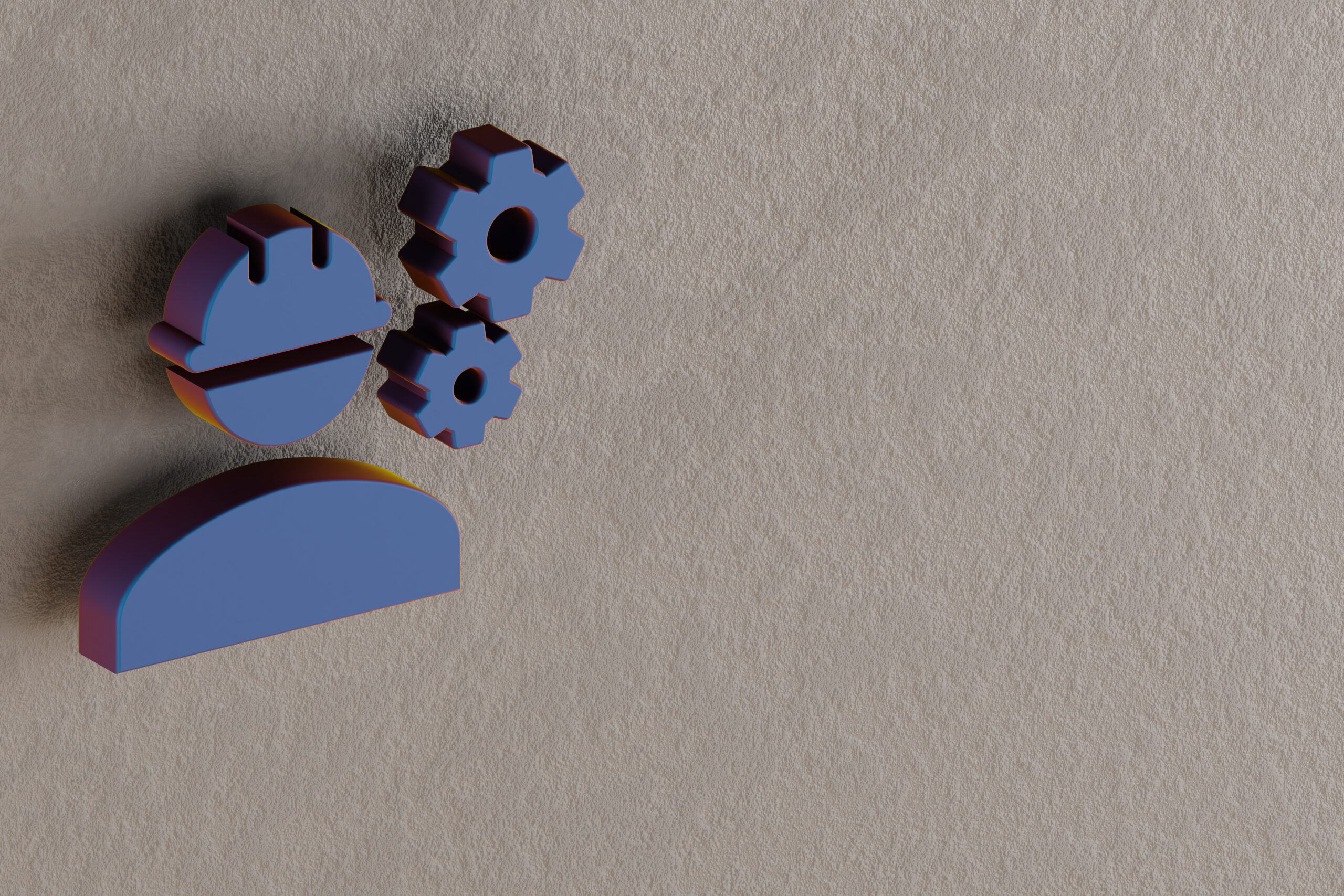When you type “best WordPress support services” into Google, you’ll find a dizzying mix of freelancers, theme-shops, and agencies all promising the moon. Yet, as many founders discover the hard way, “support” is a slippery word. Does it mean fixing bugs? Or improving Core Web Vitals? Perhaps hardening security, designing high-converting landing pages, or even auditing SEO, or getting a full WordPress website audit?
In reality, effective WordPress support is an umbrella term for five disciplines that must work together:
- Technical engineering
- Design & user experience
- Search-engine optimization
- Security & compliance
- Business strategy & conversions
Consequently, miss just one of these pillars and your site becomes another leaky bucket—traffic and revenue dripping away by the hour.
Therefore, forward-thinking companies partner with an agency that treats WordPress as a business asset, not just a CMS. In the sections below, we’ll unpack the landscape, highlight common pitfalls, and ultimately explain why choosing WPRiders is the smartest decision you can make this year.
Why WordPress Support Services Now Mean More Than “Bug Fixes”
Ten years ago, hiring someone to “support” WordPress usually meant updating plugins and restoring backups. Today, however, the stakes are far higher:
- First, user expectations have skyrocketed—sub-three-second load times are table stakes.
- Second, Google’s algorithm is unforgiving: Core Web Vitals, schema, and E-E-A-T demand SEO fluency, not just meta tags.
- Third, security threats evolve daily, so reactive patching alone is never enough.
- Finally, marketing funnels are sophisticated; your site must integrate with CRMs, marketing automation, and analytics while still delivering a friction-free checkout.
In short, modern WordPress support services amount to holistic digital operations. Otherwise, you risk leaving money on the table.

The Five Pillars of Truly “Best” WordPress Support Services
1. Technical Engineering
Great WordPress code is invisible—pages load instantly, plugins coexist peacefully, and scaling doesn’t require a war room. Specifically, key deliverables include:
- Performance profiling & caching strategy
- Custom plugin and theme development that respects WordPress coding standards
- Automated test suites and CI/CD pipelines
2. Design & User Experience
Design isn’t decoration; instead, it’s conversion science. Accordingly, WordPress support services must:
- Craft intuitive information architecture
- Implement accessible, responsive layouts
- A/B-test micro-interactions that nudge users toward your business goals
3. Search-Engine Optimization
SEO is no longer a bolt-on checklist. Rather, true support agencies bake optimization into every commit:
- Semantic HTML & structured data
- Technical audits to surface crawl issues
- Content briefs aligned with search intent and topical authority
(For deeper insight, check our guide on AI visibility optimization.)
4. Security & Compliance
From GDPR to PCI DSS, you need proactive defense. Therefore, expect:
- Real-time vulnerability monitoring
- Hardened server configurations
- Regular penetration testing and compliance reporting
For deeper reading, check the official Hardening WordPress guide from WordPress.org—it covers core, plugin, and server-level protections in detail.
5. Business Strategy & Conversions
Your website is a revenue engine. Consequently, support partners should speak KPI fluently:
- Funnel mapping and CRO experiments
- Data dashboards that connect marketing spend to sales outcomes
- Strategic roadmaps that align product, marketing, and tech

Common Pitfalls When Choosing a WordPress Agency
- One-trick ponies – excellent designers who rely on bloated page-builders, or hardcore developers who ignore UX.
- Ticket mills – low-cost plans promising unlimited fixes but staffed by junior generalists who only patch symptoms.
- SEO-silo syndrome – separate marketing agencies and dev teams that never talk, thereby tanking rankings after code changes.
- Security theater – “free” firewall plugins with no threat intelligence or 24/7 monitoring.
- Strategy gaps – agencies that deliver pretty sites yet can’t answer “How does this drive revenue next quarter?”
By contrast, the best WordPress support services eliminate these headaches entirely.
Why WPRiders Is the Smartest Choice When You Need WordPress Support Services
At WPRiders, we built our reputation on bridging those gaps. Here’s why:
| Capability | What We Do Differently |
|---|---|
| Full-stack expertise | Senior engineers architect scalable, headless, or WooCommerce ecosystems while keeping the WordPress admin friendly for non-tech teams. |
| Growth-driven design | Our UX team prototypes in Figma, validates with real users, and then hands designs to devs for pixel-perfect builds. |
| Yoast-level SEO mastery | From schema markup to internal-link strategies, we treat SEO as infrastructure, not marketing glitter. |
| Hardened security ops | We maintain a private vulnerability database and deploy Web Application Firewalls tuned specifically for WordPress attack vectors. |
| Business-first mindset | Every sprint starts with success metrics (ARR, LTV, CAC) so that you can tie backlog items to bottom-line impact. |
(Additionally, see how we source top talent in our guide on hiring remote WordPress developers.)

Our WordPress Support Service in Three Simple Steps
- 360° Audit – We benchmark performance, UX, SEO, security, and commercial goals in a single report.
- Strategic Roadmap – We prioritize quick wins as well as long-term plays, assigning dollar values to every action.
- Continuous Optimization – Dedicated squads iterate in two-week sprints, with transparent KPIs and Slack access for real-time collaboration.
Thus, you receive enterprise-grade support without the enterprise-grade overhead.
Conclusion: One Partner, All the Expertise
Choosing among WordPress support services can feel like blindfolded darts. Nevertheless, successful businesses know the secret: pick a partner whose skill set mirrors the complexity of modern digital growth.
- Technical excellence without design leaves visitors confused.
- Beautiful design without SEO is a billboard in the desert.
- Traffic without security is a liability.
- And none of it matters unless every pixel serves your business goals.
For that reason, WPRiders exists—to integrate all five disciplines under one roof and deliver measurable results month after month. If you’re serious about growth, the smartest decision is partnering with an agency that treats WordPress as the heartbeat of your entire sales and marketing ecosystem.
Ready to experience the best WordPress support services for yourself?
Let’s schedule a free discovery call and turn your website into a high-performance revenue engine. We’re always up for a good conversation.
At WPRiders, we know your website isn’t just a project—it’s part of your business engine ⚙️. That’s why we offer more than just code. From thoughtful WordPress custom development to dependable monthly WordPress maintenance, we’re here to support what matters most. Whether you’re planning a new build with custom WordPress website development 🛠️, looking for a reliable WordPress consultant 🧠, need and Elementor developer,or need ongoing support through our WordPress development service, we’d love to explore how we can work together.