TL;DR Choosing the best Gutenberg plugins accelerates time‑to‑value. Spectra, Kadence, GenerateBlocks, Stackable, Qubely, and Nexter each shine in specific scenarios. Yet, when growth is the goal, WPRiders turns these tools into revenue engines through custom blocks, QA, and ongoing optimisation.
Key Takeaways on Gutenberg Plugins
- Speed matters: Lightweight code from GenerateBlocks and Kadence keeps Core Web Vitals green.
- Design flexibility: Stackable and Kadence provide the richest style controls.
- E‑commerce focus: Spectra’s WooCommerce blocks cut launch time in half.
- Full theme power: Nexter replaces separate header and footer plugins.
- Strategic fit first: Pilot the plugin that maps to your business objective, then scale with WPRiders.
Why You Care About the Gutenberg Plugins
Modern digital strategies move fast. Therefore, every week between idea and release erodes competitive advantage. Gutenberg is already in your WordPress core. However, premium block plugins add performance, design freedom, and future‑proof flexibility.
How do I benefit from the best Gutenberg Plugins?
You reduce development cycles, cut maintenance costs, and empower marketing teams to ship pages without code.
Investing in the right stack today prevents costly migrations tomorrow. Moreover, redirecting budget from hand‑coded templates to innovation boosts ROI.
Plugin Showdown – Which One Is the Best Gutenberg Plugin?
Spectra
WooCommerce specialist

Spectra adds a shelf of pre‑built page pieces—product grids, testimonials, and contact forms—so your team can assemble attractive store pages with simple drag‑and‑drop. Because it focuses on WooCommerce, your cart, checkout, and product listings look polished without a single line of code.
Pros
- Large library of ready‑made product and marketing patterns reduces design cycles.
- Loop Builder shows dynamic collections without PHP—ideal for category pages.
- Lightweight JavaScript footprint yields < 100 ms TTFB on 2025 WebPageTest benchmarks.
- Deep WooCommerce integration covers cart, checkout, and mini‑cart blocks.
Cons
- Design controls are less granular than Kadence; custom CSS may be required.
- Fewer animation options restrict interactive storytelling compared to Stackable.
Kadence Blocks
Design system powerhouse

Kadence Blocks layers a unified design system over Gutenberg plugins.
Kadence Blocks turns Gutenberg into a central design dashboard. Brand colours, fonts, and spacing live in one panel, so every new page automatically matches your style guide. If you run courses or memberships, special blocks pull that content in neatly.
Pros
- Global typography and colour palette ensure brand consistency.
- Conditional display logic personalises content by audience segment.
- Deep integrations with LMS and membership plugins unlock recurring revenue.
- Accessibility‑first: ARIA labels and focus states validated against WCAG 2.2 (2025 audit).
- Pre‑built patterns are Core Web Vitals‑ready out of the box.
Cons
- Rich interface may overwhelm new editors, increasing onboarding time.
- Pro licence costs rise when deployed on multiple multisite networks.
GenerateBlocks
Atomic and ultra‑fast
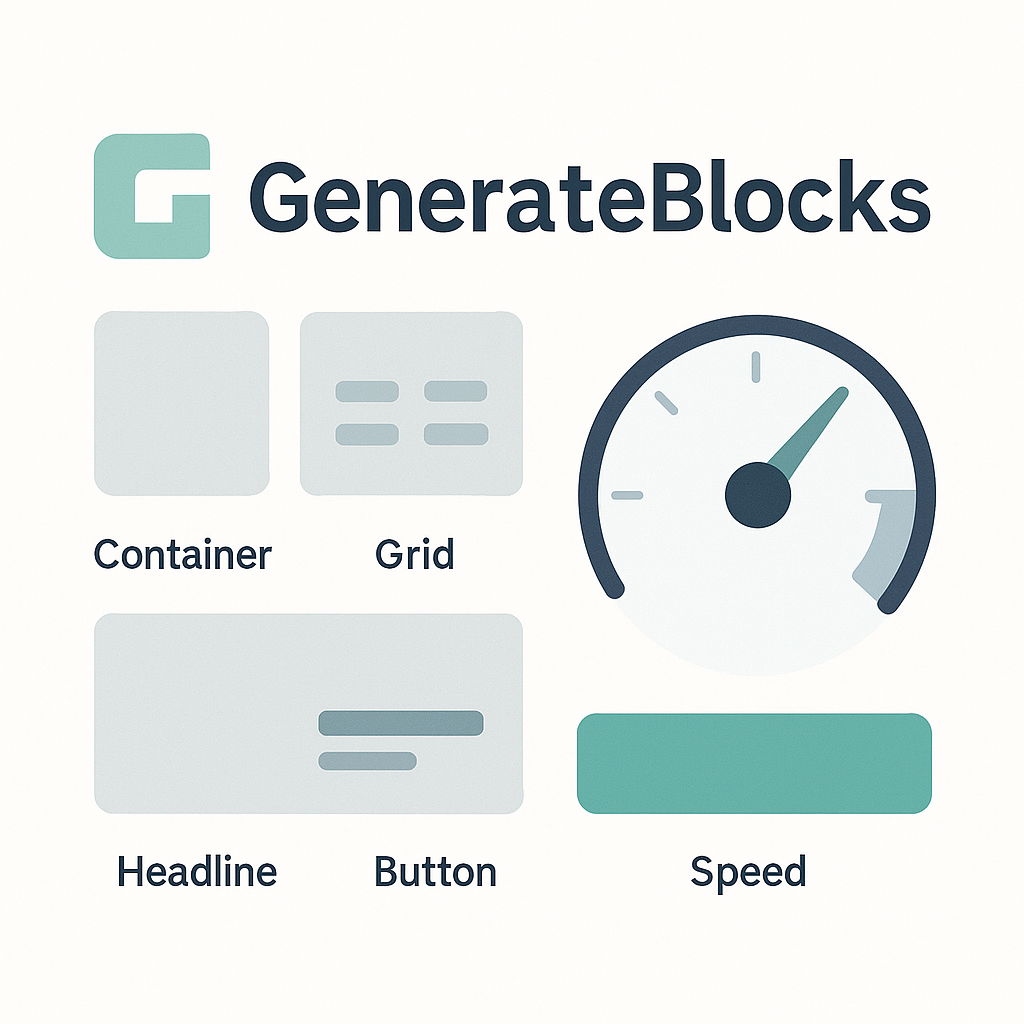
GenerateBlocks focuses on essentials: four small but mighty blocks you can recombine into any layout.
GenerateBlocks keeps the toolkit intentionally lean. Four universal blocks—Container, Grid, Headline, and Button—bend into any layout you can imagine. Fewer moving parts mean faster load times and easier maintenance.
Pros
- Four atomic blocks—Container, Grid, Headline, Buttons—compose any layout.
- Minimal CSS keeps load times low; often scores 95+ on Lighthouse performance.
- Semantic markup pairs well with SEO schema plugins.
- Integrates seamlessly with GeneratePress theme for full‑site editing.
Cons
- Limited pre‑designed templates demand design expertise from your team.
- Dynamic content requires third‑party add‑ons or custom coding.
Stackable
Marketing team favourite
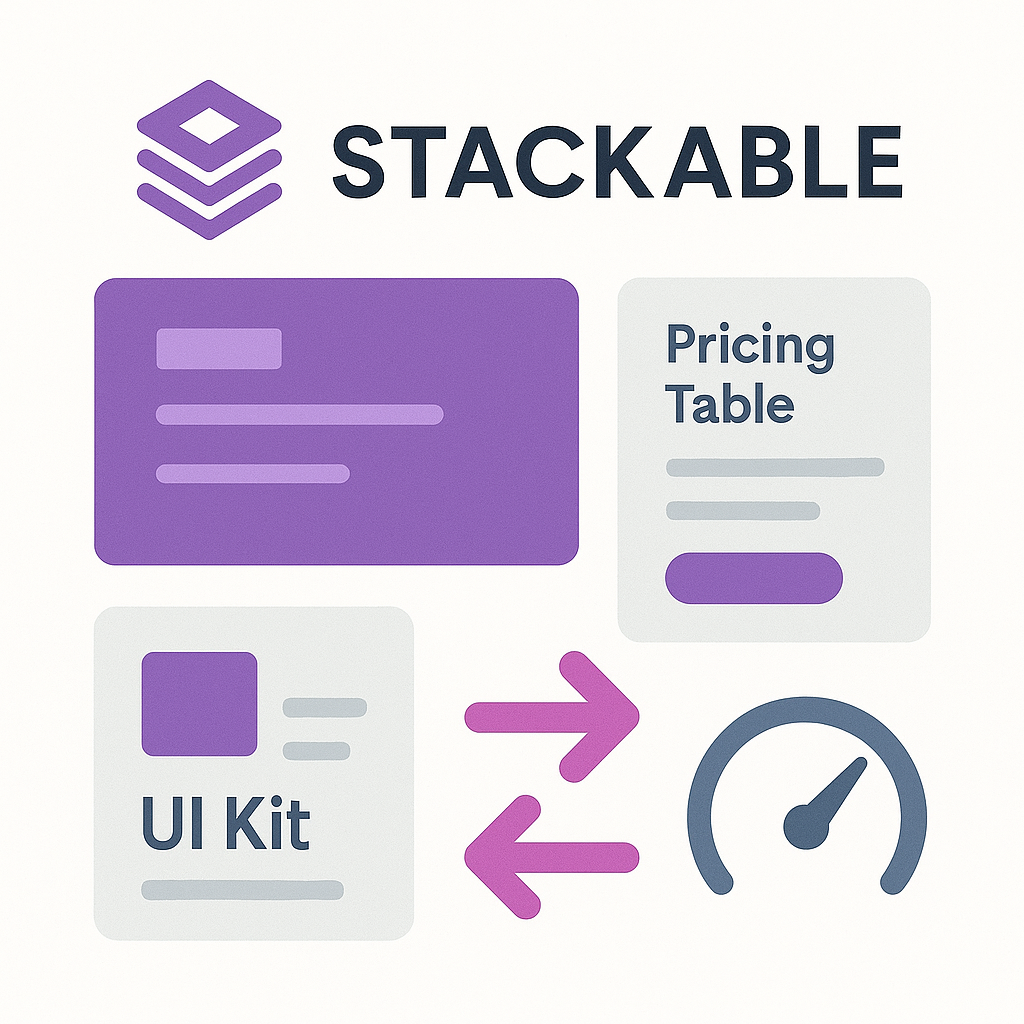
Stackable supplies polished UI kits and subtle motion effects that give pages a premium feel straight out of the box.
Stackable ships with professionally designed sections—hero banners, pricing tables, and call‑to‑action rows—ready to drop into the page. Marketing teams can tweak copy, images, and colours on the spot and publish campaigns the same day.
Pros
- 40+ UI kits with motion effects speed campaign launches.
- Role‑based presets maintain style governance across departments.
- Smart CSS loading avoids bloat and maintains CLS stability.
- Gradient and shape‑divider builder enables on‑brand hero sections quickly.
- Dynamic content field connections pull data from ACF or MetaBox.
Cons
- Motion effects can hurt CLS if misconfigured, requiring performance audits.
- Annual licensing adds up when scaling to many domains.
Qubely
Interactive storyteller

Qubely brings advanced layout controls and interactive elements—think timelines, counters, and form builders—into a single dashboard.
Qubely excels at visual storytelling. Interactive timelines, animated counters, and flexible form blocks help you guide visitors through a sequence of steps, ideal for sharing brand history, product roadmaps, or case studies.
Pros
- Advanced Timeline, Counter, and Form blocks add narrative depth.
- Built‑in animations enhance engagement without extra libraries.
- Gradient backgrounds and shape dividers support modern design trends.
- Supports reusable sections for faster page assembly.
Cons
- Animation‑heavy pages increase JS payloads, impacting LCP metrics.
- Support response times vary; service‑level agreements matter.
- Smaller ecosystem means fewer community templates.
Nexter Builder
All‑in‑one theme builder
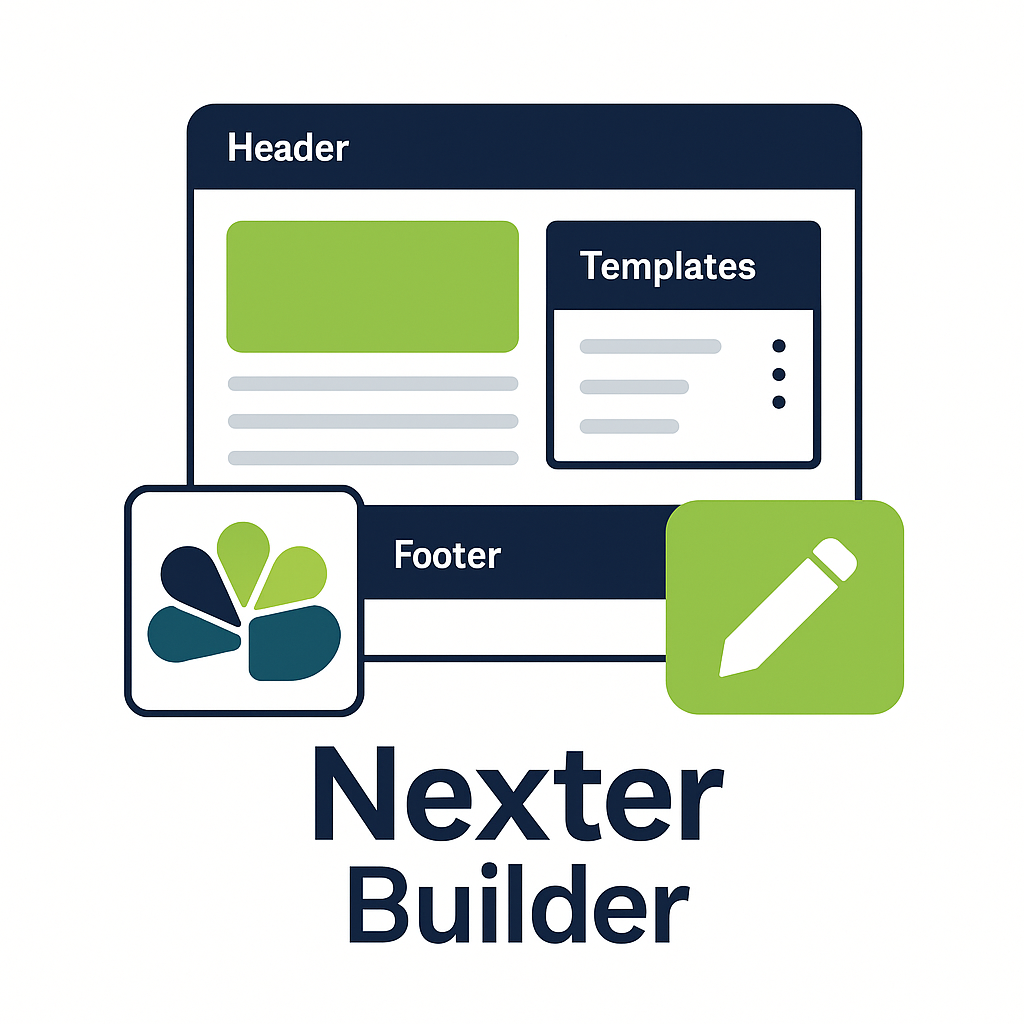
Nexter Builder unifies site architecture by letting you craft headers, footers, and templates from a single interface.
Nexter Builder hands you full‑site control. Design headers, footers, and post templates once in Gutenberg, then reuse them everywhere. When your brand identity changes, a quick style adjustment updates the entire site.
Pros
- Header, footer, single‑post, and archive control in one lightweight package.
- CSS variables and design tokens accelerate re‑brands.
- Code Snippets area lets developers inject PHP or JS conditionally.
- Ready‑made starter sites shorten project kick‑off.
Cons
- Smaller community equates to limited third‑party tutorials.
- Documentation is improving but still thinner than Kadence’s wiki.
Decision Matrix: Match Goals to Plugins
- Revenue Growth: Spectra + Kadence.
- Brand Consistency: Kadence + Stackable.
- Technical Excellence: GenerateBlocks + Nexter.
- Storytelling: Qubely + Stackable.
Create a pilot microsite first. Because real‑world data convinces stakeholders quickly, you avoid sunk‑cost surprises.
How do I choose the best Gutenberg plugins?
List your primary goal (speed, design, e‑commerce). Then select the plugin whose core strength aligns. Finally, run a two‑week prototype to validate.
Beyond Gutenberg Plugins: WPRiders Expertise Multiplies Your ROI
Installing a Gutenberg plugin is easy. Orchestrating sustainable digital growth is not. WPRiders turns the raw power of the best Gutenberg plugins into measurable business outcomes by combining senior engineering, product strategy, and growth analytics.
How do WPRiders projects start?
You begin with a 48‑hour discovery sprint in which our architect, product owner, and performance engineer map goals, risks, and quick wins.
Our value pillars
- Strategic discovery – Aligns plugin capabilities with revenue targets, preventing scope creep and re‑work.
- Custom blocks & integrations – Extends Spectra, Kadence, or GenerateBlocks with bespoke components tied to your content model.
- Enterprise‑grade QA & security – WCAG 2.2 accessibility audits, penetration testing, and automated regression suites safeguard brand reputation.
- Performance guardianship – Monthly Core Web Vitals reviews keep LCP < 2.5 s and CLS < 0.1, protecting SEO and paid‑media quality scores.
- Growth sprints – Data‑driven A/B testing and funnel optimisation raise conversion rates quarter over quarter.
- Team enablement – Playbooks, Loom walkthroughs, and live workshops empower marketing staff to iterate confidently.
- Risk mitigation & SLA – 24/7 incident response with < 30‑minute critical‑ticket acknowledgment.
- Transparent IP ownership – You retain full rights to code, designs, and documentation—no lock‑in.
Ready to turn Gutenberg into a competitive moat? Book a no‑obligation strategy call today.
Glossary
| Term | Definition |
|---|---|
| Block | A modular content unit within the Gutenberg editor. |
| Core Web Vitals | Google performance metrics covering loading, interactivity, and stability. |
| Microsite | A small website or subsection used to test features quickly. |
FAQ
How many Gutenberg plugins can I run together?
You can install multiple plugins. Yet, overlapping CSS may bloat pages. Therefore, use only the blocks you need.
Will these Gutenberg plugins slow my site?
No, if you optimise images and avoid unused blocks. GenerateBlocks and Kadence remain the fastest in 2025.
Do I lose work when WordPress updates?
Regular updates rarely break well‑maintained plugins. Nonetheless, WPRiders performs staging tests before pushing live.
Can I migrate from Elementor?
Yes. WPRiders scripts automate block conversion, reducing manual redesign to roughly 20 % of pages.
What is the cost of ownership?
Most plugins offer lifetime or annual licences. Factor in support SLAs and developer time when calculating.
How long does a WPRiders audit take?
A standard site assessment completes in five business days, delivering a prioritized roadmap.
Are custom blocks future‑proof?
Blocks follow WordPress’s Block API. Therefore, well‑coded custom blocks survive core updates.
Do these plugins support multilingual sites?
All six integrate with WPML and Polylang. However, performance varies. Kadence handles dynamic translations best.
Is AI content compatible?
Yes. Gutenberg plugin blocks embed AI‑generated sections seamlessly. Remember to disclose AI usage.
Need a trusted Elementor developer? Curious if the Astra WordPress theme or Divi theme for WordPress fits your site best? Looking for a reliable WP Engine alternative? WPRiders delivers expert WooCommerce development services that power high-performance websites.
Let’s make your WordPress stack unstoppable—book your strategy call now. 💡







