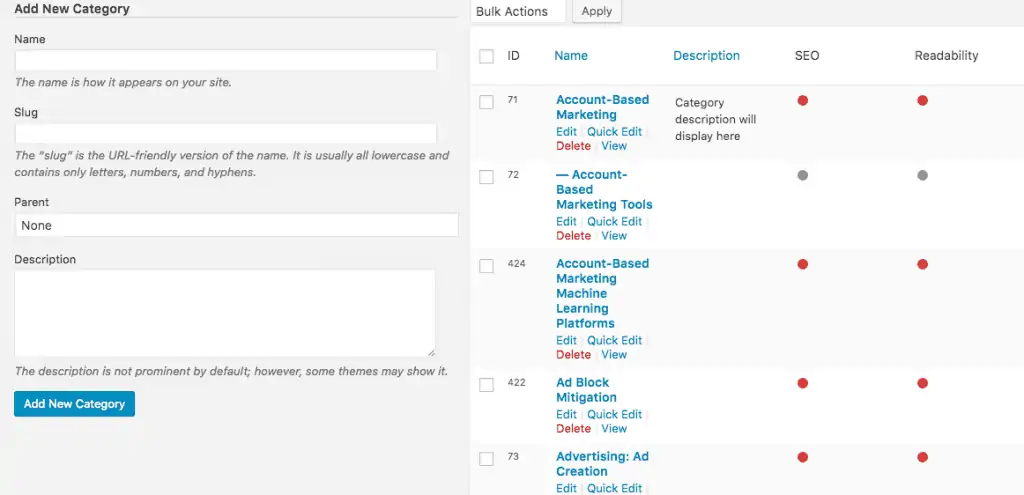Effective business directory layout saves time
Choosing a business directory layout makes a difference.
For a business site that wants to attract visitors to its content, deciding on how to present the data is as important as it is difficult.
In this article, we present a novel and interesting method of showing categorical information.
When presenting data organized in categories, the traditional approach is simple and intuitive: a page contains items of a category, optionally listing subcategories. Despite its popularity, this presentation mode limits the information presented on the page. Consequently, visitors will navigate the hierarchy to find the item of interest.
The alternative method of displaying categorical data focuses on two elements:
- showing relevant items in each category;
- including as much information on each page
Showing category relevant items
Current layout presents the index entry, main categories and subcategories grouped into columns. This solution makes it easy to locate the letter common to categories. A large letter makes it clear to visitors whether related categories contain what they are looking for. Scroll the page up and down until you see the index letter, and waste no time missing the start of a letter group.
Each category included in the output includes a list of its most popular subcategories. As expected, the title of each subcategory links to subcategory’s detail view. The category title links to a page with details about the category, as most visitors expect. Category detail page includes the complete category description and additional fields associated with the category. Both category and subcategory title are followed by an item count, offering a hint into data relevancy.
Including as much information on each page
Placing as much information on a page benefits the visitors – with an immediate grasp of a page content, visitors locate the information quickly, visit the item, and call it job done. Furthermore, visitors pleased with an interface experience will come back. And having visitors return to a site is a major goal in attracting and retaining customers.
To present the directory content, the index letter is placed in a dominant position. Top categories are placed on rows with three columns on each row. Each top category is listed with its title and item count, and its subcategories are placed under category title, sorted alphabetically and with item count.
Businesses with various models will find these results encouraging. For example, a business interested in showing its products catalog will see customers locating products quickly and accurately. In a different scenario when a site wishes to show the contacts directory, the benefits of fast and accurate data location become apparent.
Maintaining Business Directory Content
Users familiar with managing post categories will have no problem managing the content of this business directory. The figure shows the familiar list of categories and subcategories. To edit a category or subcategory, click on it on the list and edit the content on the form on the left. To add a category, use the form to specify its title, slug, description, and parent category if needed.
Conclusions
The new approach to presenting a business directory described in this article benefits the business owners and visitors alike. By placing top categories and subcategories on rows and columns, directory content shows up clearly and compactly on the page. Not only the display is clutter free, but locating the information is easy and clear.
Here’s the plugin code if you want to reuse it for yourself:
Hire Expert WordPress Developers
Looking to customize or develop a new website?